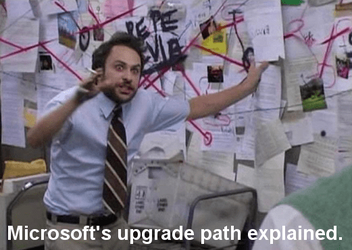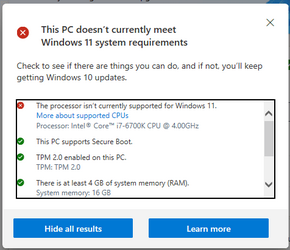AGoodMan892
Member
- Local time
- 7:10 AM
- Posts
- 4
- OS
- Windows 10 22H2
Hey, I pass every single requirement of windows 11. TPM 2.0, 16 gigs, Secure boot, EXCEPT the cpu, which is a i7-6700k intel 4.00ghz. and when i run setup without doing anything else, it lets me install and keep every file i have. I am on windows 10 22h2, and I am using the latest iso for windows 11. Why??? I am not using any 3rd party tools!
My Computer
System One
-
- OS
- Windows 10 22H2
- Computer type
- PC/Desktop
- Manufacturer/Model
- Gigabyte
- CPU
- i7-6700k 4.00Ghz 4 cores
- Motherboard
- Gigabyte
- Memory
- 16 Gigs of RAM
- Graphics Card(s)
- GTX 1660 Ti
- Monitor(s) Displays
- 1
- Screen Resolution
- 4K
- Hard Drives
- C: SSD, D: SSD
- Browser
- Chrome 120
- Antivirus
- Avast Antivirus