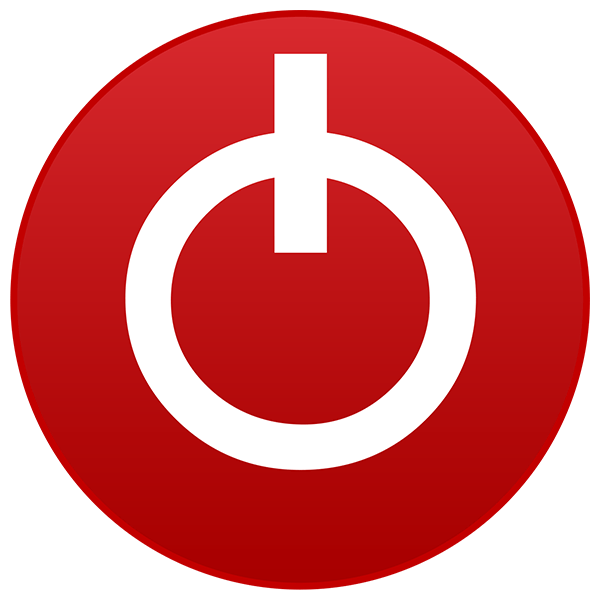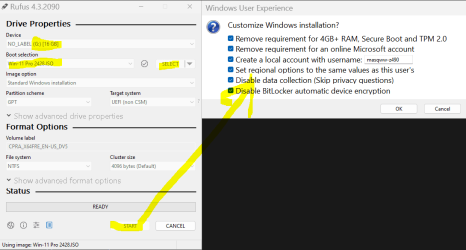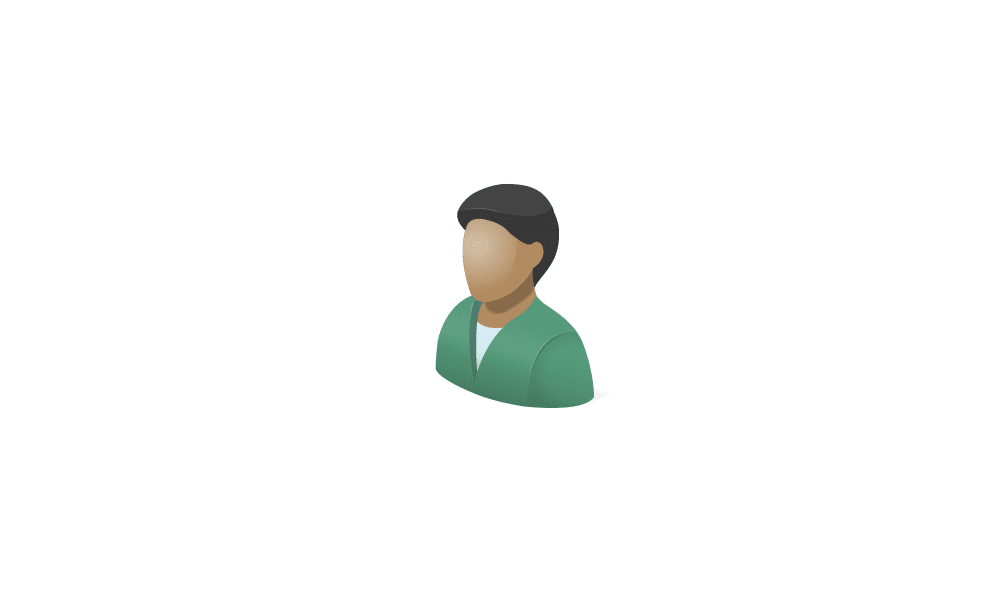Al_user_al
New member
- Local time
- 7:55 AM
- Posts
- 11
- OS
- Linux Ubuntu
I'm trying to install Windows 11 Pro for Workstations v22631.3007 bypassing the setup of a Microsoft account and any Internet connections during this process.
Several days ago (with the help of the forum) I was able to do this for Windows 11 Home edition: I deleted OOBENetworkCaptivePortal and OOBENetworkConnectionFlow and created an unattended local account (all these tricks were made because OOBE\BYPASSNRO didn't work).
Now, if I do the similar setup, i.e., delete these two components and adding local user, I'm getting stuck at "Checking the connection to the Microsoft" after the Keyboard layout choice. And nothing happens...
Are there any ways of bypassing this problem? Thanks in advance.
Several days ago (with the help of the forum) I was able to do this for Windows 11 Home edition: I deleted OOBENetworkCaptivePortal and OOBENetworkConnectionFlow and created an unattended local account (all these tricks were made because OOBE\BYPASSNRO didn't work).
Now, if I do the similar setup, i.e., delete these two components and adding local user, I'm getting stuck at "Checking the connection to the Microsoft" after the Keyboard layout choice. And nothing happens...
Are there any ways of bypassing this problem? Thanks in advance.
Last edited:
My Computer
System One
-
- OS
- Linux Ubuntu
- Computer type
- Laptop
- Manufacturer/Model
- Dell Precision 5570