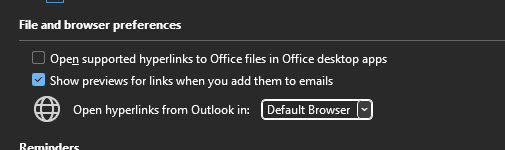Hi chaps,
Have a weird issue on a Windows 11 machine (upgraded from Windows 10) wherein if you open hyperlinks, the browser opens in the background; and doesn't come to the foreground/make itself the active app. It isn't specific to a single browser either, it's happening for both Chrome, Edge, Firefox etc..
Seems to happen with browsers, as well as the snipping tool after taking a screen capture.
I've seen various 'fixes' online such as the registry fix for 'ForegroundLockTimeout' being set to either 0 / 30d40, but this makes no difference. I've also tried to look into the Efficiency Mode in Win11 but this was a red herring I feel.
Is anyone aware of GPOs in Win10 that may conflict and cause this in 11? Or perhaps a setting/registry that needs changing?
Any thoughts would be greatly appreciated.
Have a weird issue on a Windows 11 machine (upgraded from Windows 10) wherein if you open hyperlinks, the browser opens in the background; and doesn't come to the foreground/make itself the active app. It isn't specific to a single browser either, it's happening for both Chrome, Edge, Firefox etc..
Seems to happen with browsers, as well as the snipping tool after taking a screen capture.
I've seen various 'fixes' online such as the registry fix for 'ForegroundLockTimeout' being set to either 0 / 30d40, but this makes no difference. I've also tried to look into the Efficiency Mode in Win11 but this was a red herring I feel.
Is anyone aware of GPOs in Win10 that may conflict and cause this in 11? Or perhaps a setting/registry that needs changing?
Any thoughts would be greatly appreciated.
- Windows Build/Version
- 10.0.22621 Build 22621
My Computer
System One
-
- OS
- Windows 11