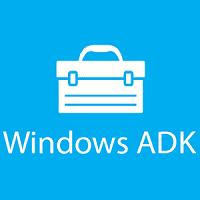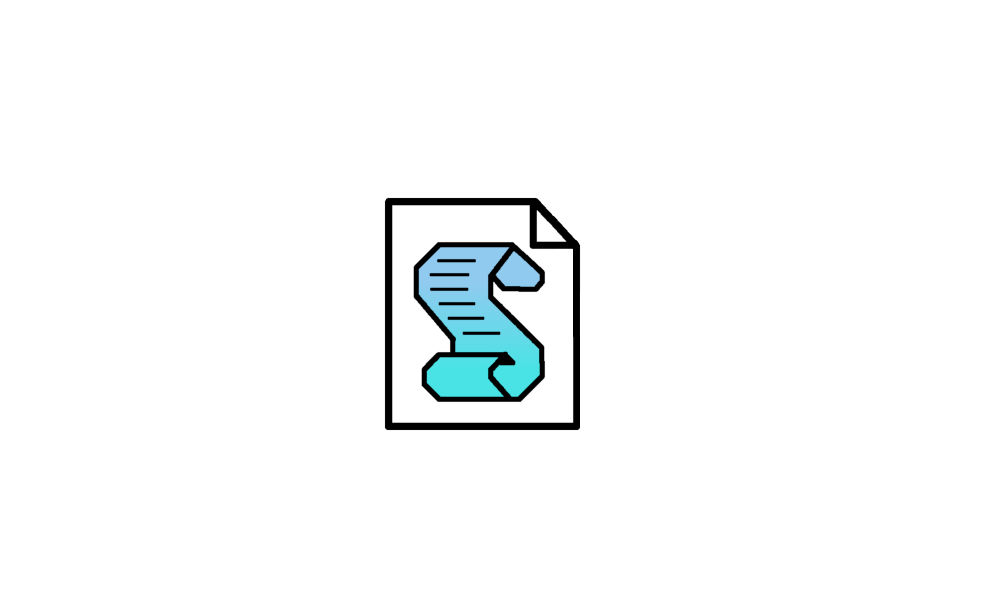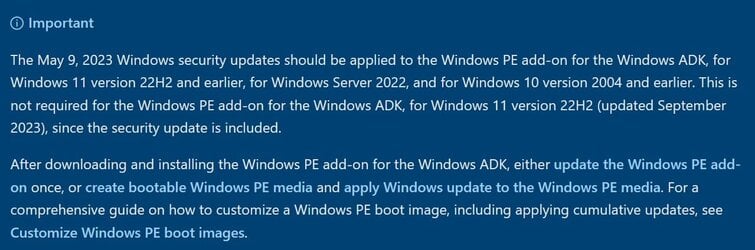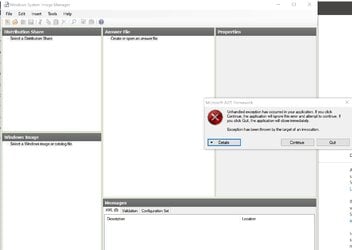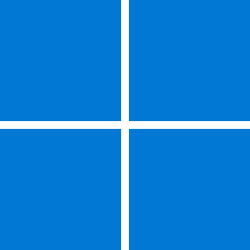Microsoft Learn:
What's new in the ADK for Windows 11, version 22H2 (updated September 2023)
Assessment toolkit
- Updated browsing battery life workloads.
- Added face authentication metrics and improved reliability of Modern Standby performance assessment.
- Added new automated diagnostics to battery life jobs (package C-state residency, idle hygiene).
- Fixed various crashes affecting ETW traces processing of assessment results.
- Fixed various bugs affecting Media Player automation reliability of media playback performance assessments.
- Fixed randomly occurring bug affecting idle hygiene during battery life tests.
- Fixed missing performance metrics for Microsoft Edge performance assessment due to ETW instrumentation changes.
Windows PE
- Added support for x64 emulation on Arm64 WinPE as an optional component
Windows Performance Analyzer (WPA)
- WPA is now built on .NET 6, which includes native ARM64 support.
- New UI
- Diagnostic Console
- Trace Processing with Select Table
- Settings
- Addressed a ETL trace processing issue related to .NET 7, see ETW Trace Processing Fails with Error Code 0x80070032
Windows System Image Manager
- x86 version of SIM can create catalogs for Windows images of all supported achitecture types.
Assessment toolkit known issues
- On ARM64 devices, the WPA executable is not automatically added to the PATH environment variable.
- When maximizing WPA in fullscreen on a secondary monitor, the top left right-click menu appears on the incorrect monitor.
Application Virtualization (App-V) will be in end-of-life in April 2026 (see Microsoft Desktop Optimization Pack (MDOP) support extended). At that time, the App-V sequencer will no longer be included in the Windows Assessment and Deployment Kit (ADK).
Source:

What's new in the Windows ADK and ADK tools
What's new in Windows ADK and ADK tools
learn.microsoft.com
Download:

Download and install the Windows ADK
Instructions on how to download and install the Windows ADK
learn.microsoft.com
Attachments
Last edited: