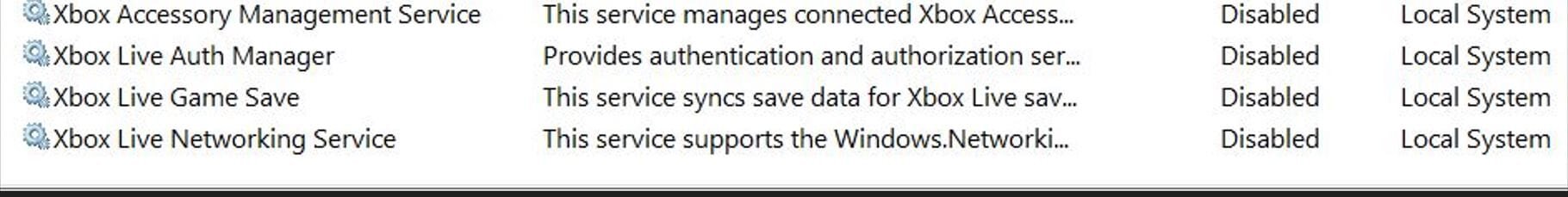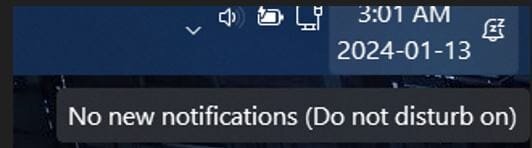xboxhaxorz
Member
- Local time
- 3:52 AM
- Posts
- 14
- OS
- Eleven
This a gaming PC with the latest windows build, i am using explorer patcher
I disabled all notifications for xbox, everything related to xbox ie; gamebar as shown in screenshot
Yet i get acheivement notifications, i get notifications about points for playing gamepass pc and i get screenshot notifications when using game bar to take them
It doesnt show them in the actual notification bar but they do pop on screen for a moment and make the noise
How i get them completely disabled?
Thanks
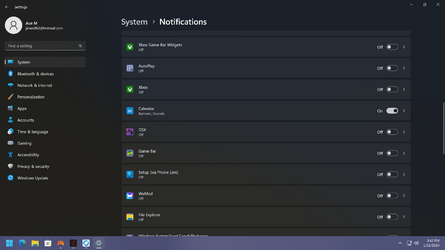
I disabled all notifications for xbox, everything related to xbox ie; gamebar as shown in screenshot
Yet i get acheivement notifications, i get notifications about points for playing gamepass pc and i get screenshot notifications when using game bar to take them
It doesnt show them in the actual notification bar but they do pop on screen for a moment and make the noise
How i get them completely disabled?
Thanks
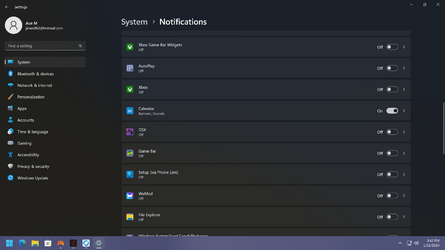
My Computer
System One
-
- OS
- Eleven
- Computer type
- PC/Desktop
- CPU
- Core i5-12600K
- Motherboard
- PRO Z690-A DDR4
- Memory
- 16GB
- Graphics Card(s)
- RTX 3080
- Monitor(s) Displays
- LG CX
- Screen Resolution
- 4k
- Hard Drives
- 980 Pro