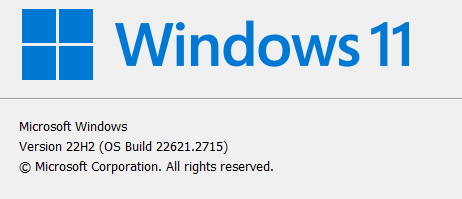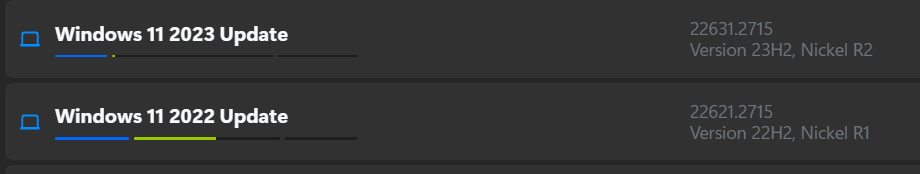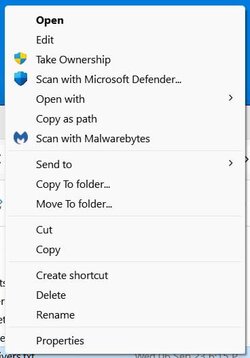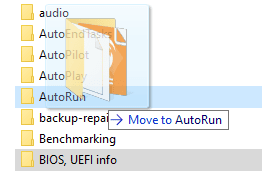TechnoNerd
New member
- Local time
- 1:38 PM
- Posts
- 1
- OS
- Windows 11, 23H2 (Build 22631.2428)
Good day fellow techies. Just updated to 23H2 and in Windows File Explorer, when you click on a folder/file and start to move it around, it now includes an image of the file or folder you are moving. Does anyone know if there's a way to disable/turn off the image from showing up while moving objects in File Explorer? This is what it looks like:
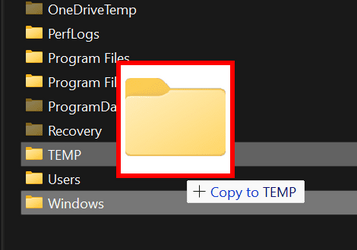
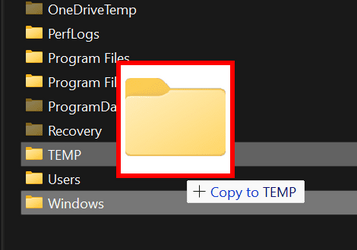
- Windows Build/Version
- 22631.2428/23H2
My Computer
System One
-
- OS
- Windows 11, 23H2 (Build 22631.2428)
- Computer type
- Laptop
- Manufacturer/Model
- Dell
- CPU
- i7
- Memory
- 32gb