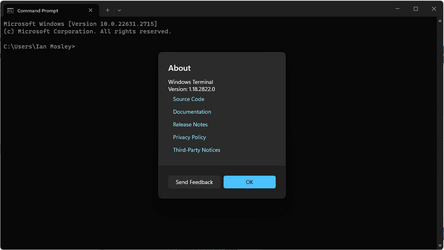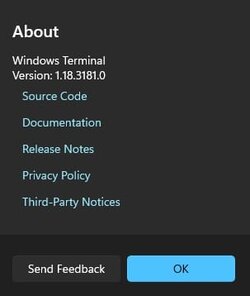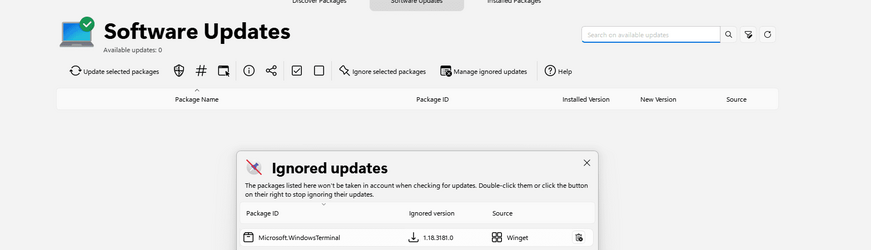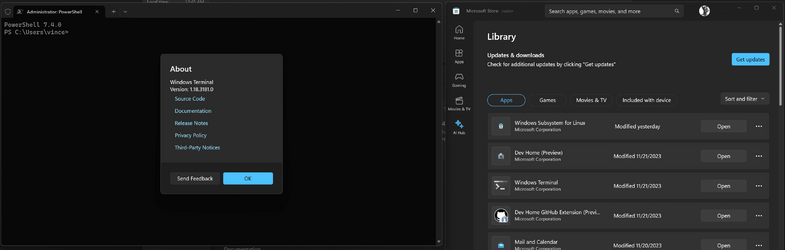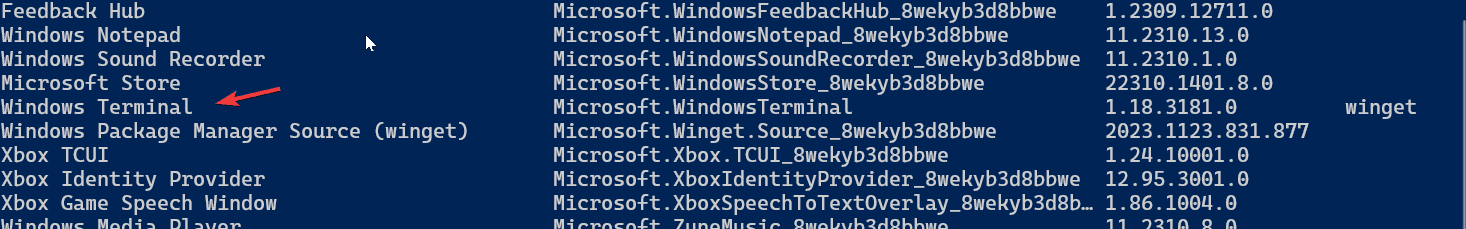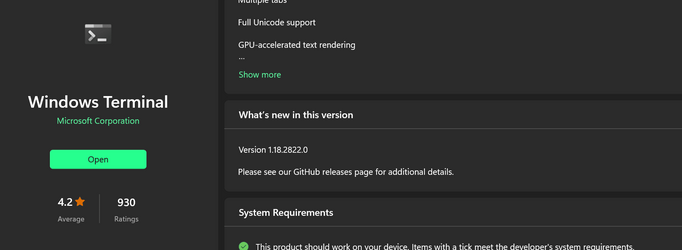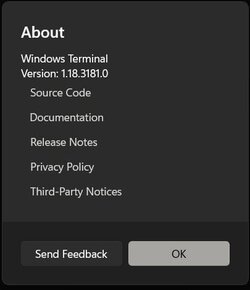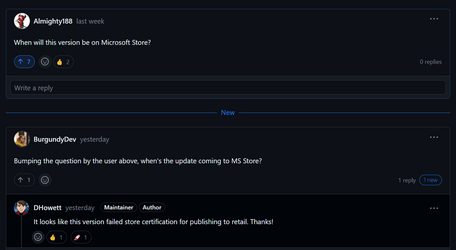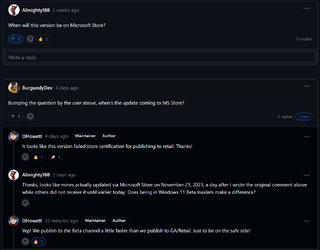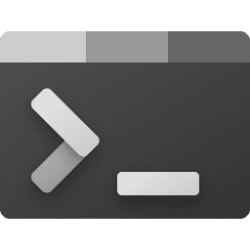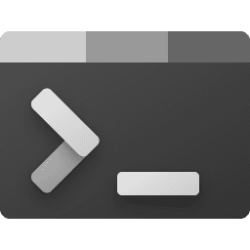github:
Welcome to the mid-November servicing release for Windows Terminal!
This release includes the following bug fixes:
Bug Fixes
Usability
- Environment variables will no longer spontaneously disappear if one happens to have a NUL in it (#16190)
- The "Azure Cloud Shell" connector has been updated to support the new cloud shell protocol (#16247)
- The regression where "Cascadia Mono" (or "... Code") would not be found on upgrade has been un-regressed (#16196)
- The light color schemes now include a selection background that is actually visible (#16243) (thanks @TahaHaksal!)
- You may need to delete the light color schemes from your settings to see this change.
- With the new rendering engine, some pixel shaders should no longer cause characters to have a black background (#16219)
Reliability
- Terminal no longer leaks nigh-unto infinite amounts of memory when it's out of focus (#16251)
- When you close a window on Windows 10, there's a much lower chance of Terminal blowing up spontaneously (#16267)
- (newly backported from 1.19) A rare crash seen on Windows 10 when creating a new window has been obliterated (#16047)
Miscellaneous
- The issue where stable-branded binaries contained a -preview moniker has been fixed (#16122)
- The system menu no longer grows hundreds of copies of the Settings... menu item when you close and reopen a window (#16225)
Source:
Release Windows Terminal v1.18.3181.0 · microsoft/terminal
Welcome to the mid-November servicing release for Windows Terminal! This release includes the following bug fixes: Bug Fixes Usability Environment variables will no longer spontaneously disappear ...
Windows Terminal - Official app in the Microsoft Store
The Windows Terminal is a modern, fast, efficient, powerful, and productive terminal application for users of command-line tools and shells like Command Prompt, PowerShell, and WSL. Its main features include multiple tabs, panes, Unicode and UTF-8 character support, a GPU accelerated text...
apps.microsoft.com
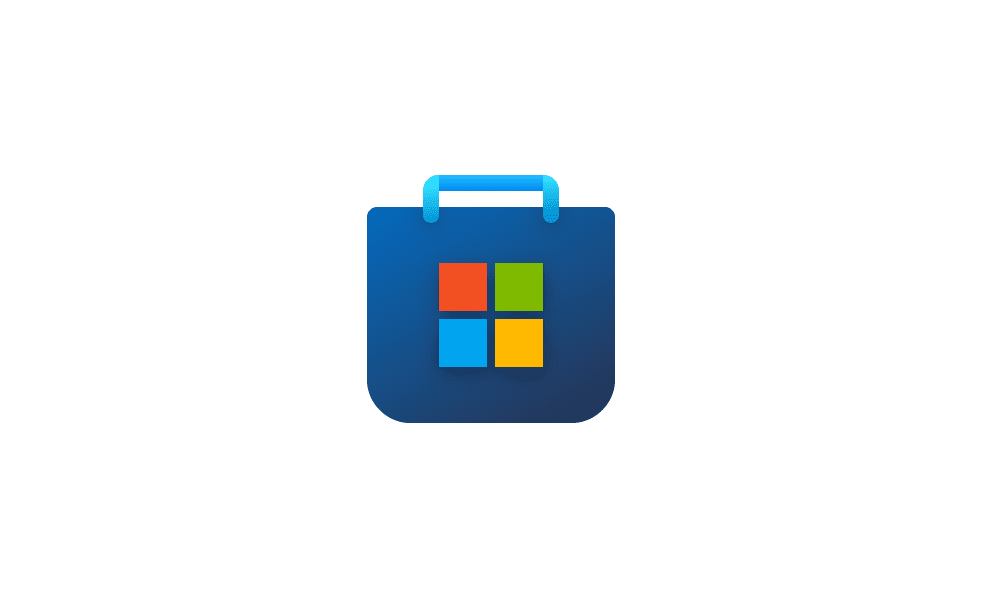
Get updates for apps and games in Microsoft Store in Windows 11 Tutorial
This tutorial will show you how to manually check for app and game updates to download and install in the Microsoft Store for your account in Windows 11. Microsoft redesigned the Microsoft Store from the ground up in Windows 11, making space for more content, keeping the user experience simple...
 www.elevenforum.com
www.elevenforum.com
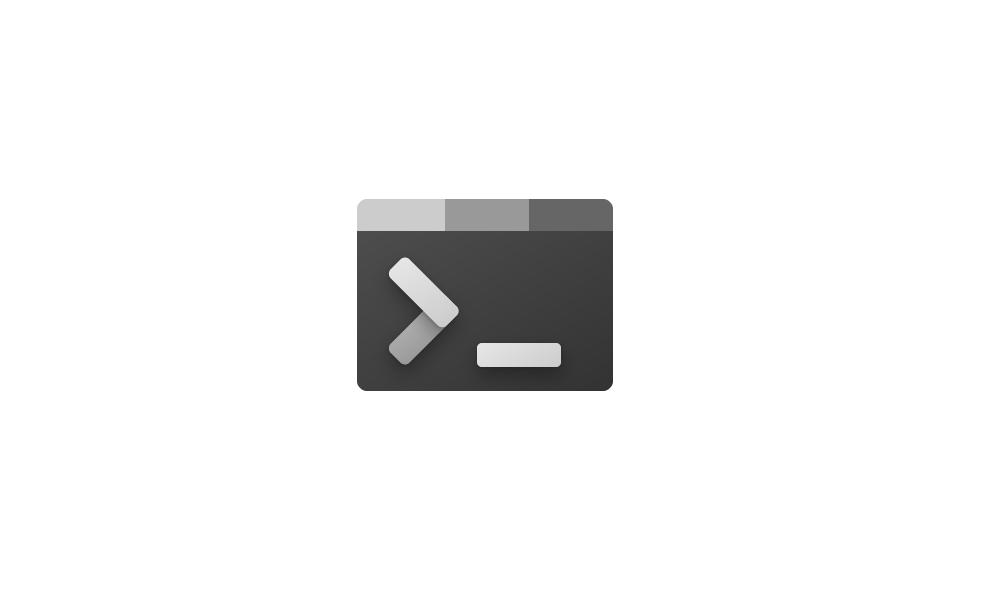
Check Windows Terminal Version in Windows 11 Tutorial
This tutorial will show you how to check the current version of Windows Terminal in Windows 10 and Windows 11. Windows Terminal is a modern host application for the command-line shells you already love, like Command Prompt, PowerShell, and bash (via Windows Subsystem for Linux (WSL)). Its main...
 www.elevenforum.com
www.elevenforum.com
Attachments
Last edited: