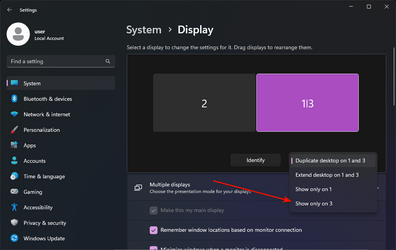Hi,
I am using a laptop in my workplace and I hook 2 external monitors to it.
How do I make the monitor on my laptop switched off/sleep while it is connected to external monitor?
By the way, how do I access Win + P thru mouse clicks? This still eludes me.
Thank you
Henry
I am using a laptop in my workplace and I hook 2 external monitors to it.
How do I make the monitor on my laptop switched off/sleep while it is connected to external monitor?
By the way, how do I access Win + P thru mouse clicks? This still eludes me.
Thank you
Henry
My Computer
System One
-
- OS
- Windows 11
- Computer type
- PC/Desktop