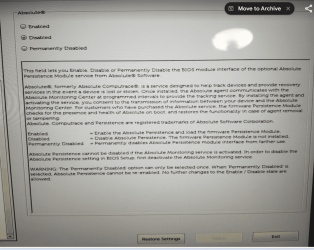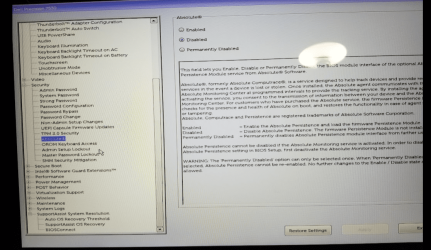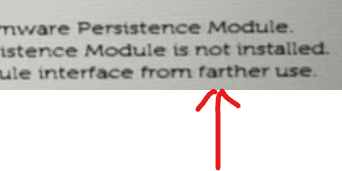- Local time
- 3:14 AM
- Posts
- 958
- OS
- windows 11
Detecting and removing Absolute persistence technology
Absolute persistence technology amounts to a persistent rootkit pre-installed by many device manufacturers (Acer, Asus, Dell, HP, Lenovo, Samsung, Toshiba, etc) to facilitate LoJack for laptops, and
Dell tells you how, once it is gone can never be reactivated, and it is not activate linked to Absolute servers that I know of on my laptop I just bought.
My Computer
System One
-
- OS
- windows 11
- Computer type
- PC/Desktop
- Manufacturer/Model
- some kind of old ASUS MB
- CPU
- old AMD B95
- Motherboard
- ASUS
- Memory
- 8gb
- Hard Drives
- ssd WD 500 gb