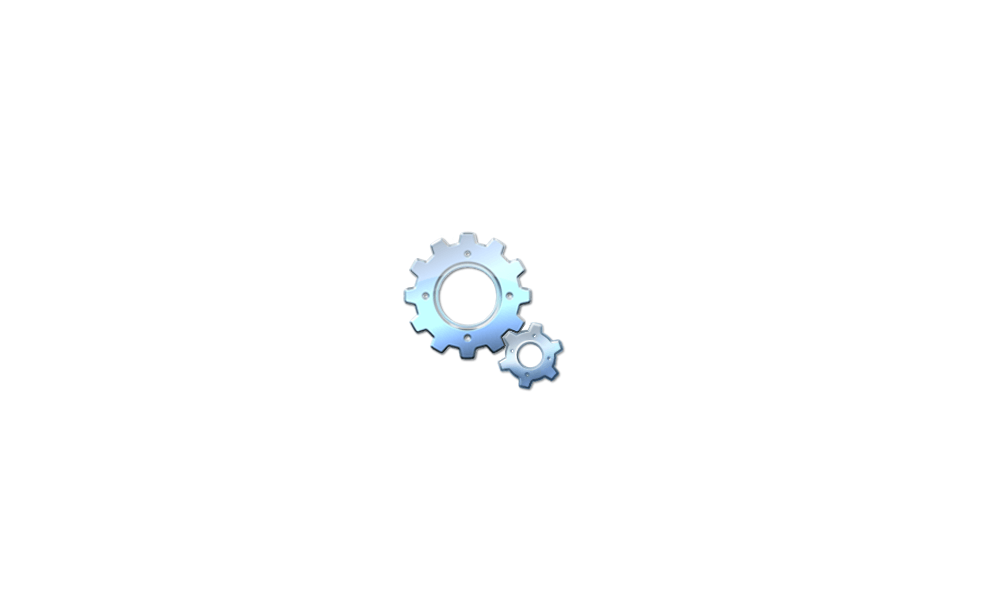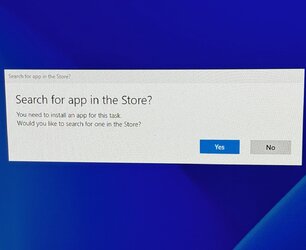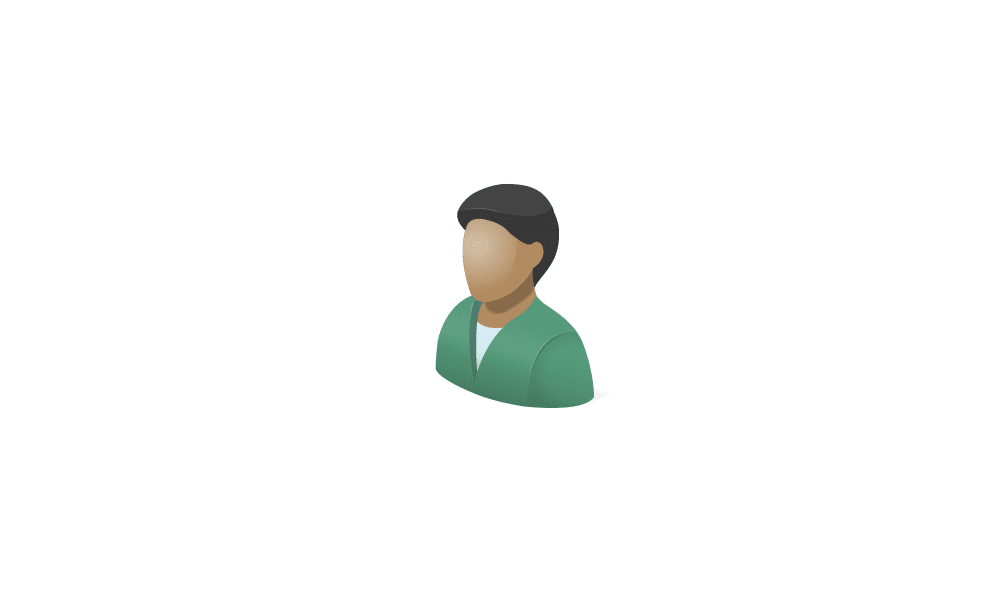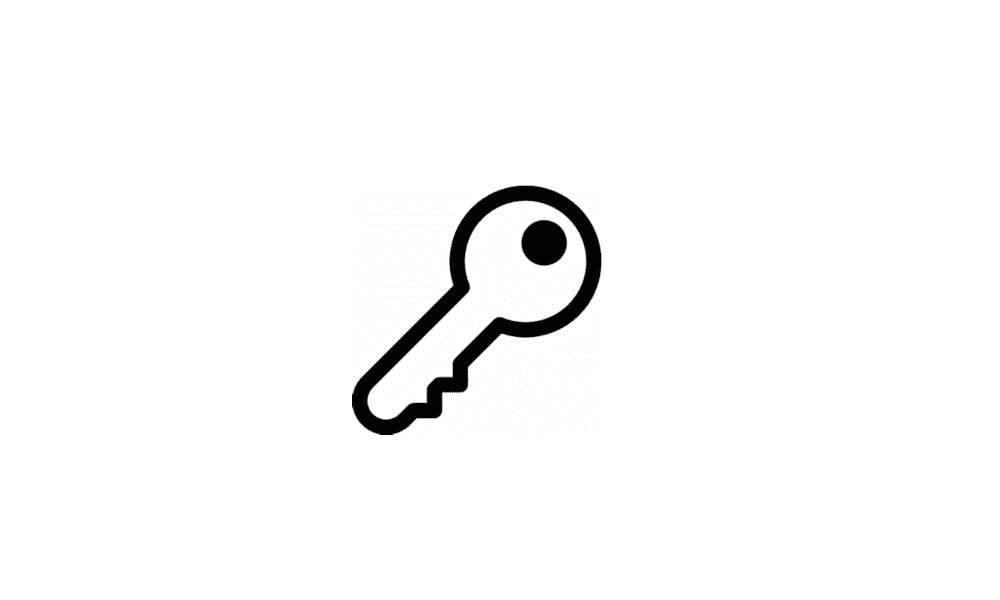I suspect that I mistakenly disabled an important service while doing troubleshooting and caused the login to fail. Have tried a restore point from recovery mode but that also failed with an obscure error  can I change login to manual in in UEFI? Other ideas please?
can I change login to manual in in UEFI? Other ideas please?
Thanks
Dave
Thanks
Dave
My Computer
System One
-
- OS
- windows 11
- Computer type
- PC/Desktop
- Manufacturer/Model
- Asus
- CPU
- Intel I7-11700
- Motherboard
- tuf gaming Z590 plus wifi
- Memory
- 32GB
- Graphics Card(s)
- Nvidia Geforce GTX 1650
- Sound Card
- Tuf Gaming
- Monitor(s) Displays
- 2x Dell U2719DX
- Screen Resolution
- 2560X1440
- Hard Drives
- Samsung SSD 850 PRO 256GB, Samsung SSD 850 EVO 1TB, Samsung SSD 980 PRO 1TB (Boot), ST 4TB, WDC 2TB
- Internet Speed
- 900 Mbps Down 23 Mbps up
- Browser
- Edge
- Antivirus
- Defender + MWB