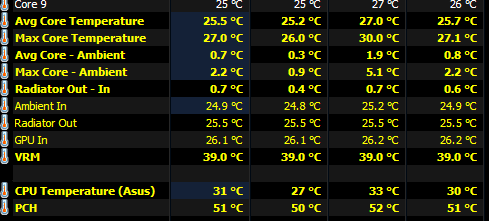- Local time
- 4:40 AM
- Posts
- 278
- OS
- Win 11 Pro 23H2
Hi.
I have a Corsair H100i Pro 240mm AIO cooler for my Ryzen 5800X and it is working pretty well, though it doesn't cool quite as well as I think it should. Right now I have the fans blowing out through the radiator from inside the case. That is to say that it is blowing air from inside the case to the outside. I am starting to think that this might be a little sub-optimal as I am blowing warm air through the radiator. I have four 120mm case fans for fresh air intake and exhaust and good dust filtration, so dust is definitely not an issue.
So I ordered a pair of Noctua fans which are rated for water cooling radiators. My thought is to mount them so that they suck air through the radiator from outside the case. I am thinking the air will be cooler than what is inside the case, but will that cause an issue with heat buildup inside the PC's case?
How do you folks with watercoolers do it?
I have a Corsair H100i Pro 240mm AIO cooler for my Ryzen 5800X and it is working pretty well, though it doesn't cool quite as well as I think it should. Right now I have the fans blowing out through the radiator from inside the case. That is to say that it is blowing air from inside the case to the outside. I am starting to think that this might be a little sub-optimal as I am blowing warm air through the radiator. I have four 120mm case fans for fresh air intake and exhaust and good dust filtration, so dust is definitely not an issue.
So I ordered a pair of Noctua fans which are rated for water cooling radiators. My thought is to mount them so that they suck air through the radiator from outside the case. I am thinking the air will be cooler than what is inside the case, but will that cause an issue with heat buildup inside the PC's case?
How do you folks with watercoolers do it?
- Windows Build/Version
- 22H2
My Computer
System One
-
- OS
- Win 11 Pro 23H2
- Computer type
- PC/Desktop
- Manufacturer/Model
- Self build
- CPU
- Ryzen 5800X
- Motherboard
- Gigabyte x570 Aorus Elite Wifi
- Memory
- 32 GB GSkill Trident Neo with pretty LED lights
- Graphics Card(s)
- ASUS TUF GAMING RTX 3070 Ti
- Sound Card
- On board Realtek
- Monitor(s) Displays
- 2 x Samsung 32 inch curved - one 4K, one 1080p
- Screen Resolution
- 4K, 1920 x 1080
- Hard Drives
- 1 TB Samsung 980 Pro Nvme, 1 TB Samsung 970 EVO Nvme, 2 x Samsung 970 2TB SSD SATA
- PSU
- EVGA 1000Q
- Case
- Rosewill something or other
- Cooling
- Noctua NH-D15. A whole schwak of Noctua case fans. $$$
- Keyboard
- Logitech G815
- Mouse
- Logitech G502 Hero
- Internet Speed
- 700 up, 600 down
- Browser
- Firefox
- Antivirus
- MalwareBytes