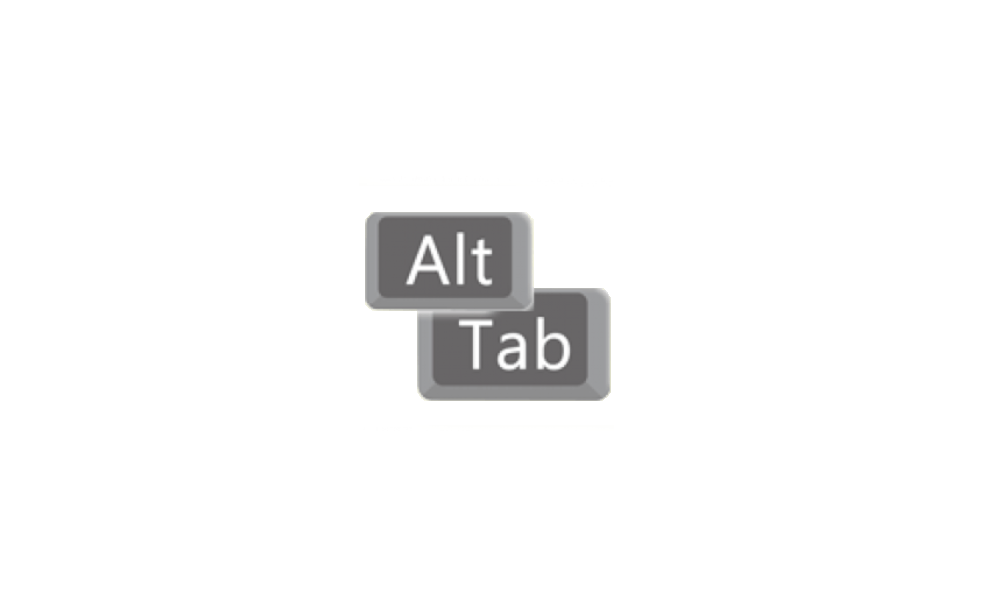GuyInDogSuit
Active member
So, basically, Alt+Tab doesn't do what it is intended to do, which is to swap between windows on the fly. It shows the thumbnails, but does not switch. I can, however, hold Alt but release Tab, and click on the window I wanted to flip to, but that's still inconvenient. I've tried checking my settings, even editing the registry. No dice so far. Any ideas?
- Windows Build/Version
- Windows 11 Pro, v21H2 (OS Build 22000.56)
My Computer
System One
-
- OS
- Windows 11 Pro x64
- Computer type
- PC/Desktop
- Manufacturer/Model
- Custom Build
- CPU
- Intel Core i7-9700K
- Motherboard
- ASUS Prime Z390-P
- Memory
- A-Data DDR4 3000 8 GB DDR4 @ 2667 MHz (x2, 16 GB total)
- Graphics Card(s)
- NVIDIA GeForce RTX 2070 Super WindForce OC 8GB GDDR6 by Gigabyte
- Sound Card
- Realtek 7.1 Channel HD Audio
- Monitor(s) Displays
- Viotek GFV22CB 21.5" x2
- Screen Resolution
- 1920 x 1080 @ 144 Hz
- Hard Drives
- SSD1: 1 TB WD Blue SN550 PCI-E NVMe
SSD2: 500 GB Crucial MX500 3D NAND
HDD: 750 GB Western Digital WD7500AACS
USB 1: 3 TB Seagate Backup+ Desk
USB 2: 4 TB Western Digital My Passport 25E2
- PSU
- Apevia ATX-PR800W Prestige 800W 80+ Gold
- Case
- CyberPowerPC Onyxia II 242W
- Cooling
- ARGB CPU Liquid Cooler
- Keyboard
- Logitech Media Keyboard K200
- Mouse
- Onikuma CW60
- Internet Speed
- 100 Mbps average
- Browser
- Firefox x64
- Antivirus
- Windows Defender