- Local time
- 1:43 PM
- Posts
- 148
- OS
- Windows 11 [22H2] [22621.2428]
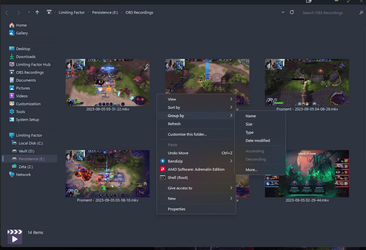
They always reset too and it's annoying having to add date modified and then select it again. I use WinSetView which handles things in List format pretty well but I can't do this with specific folders.
Also, another question, I have a Tools folder, with lots of tools, I would like the program icons for them to appear on the folder thumbs. Doing it manually is a pain, but at least it saves across formats if I keep the partitions the same.
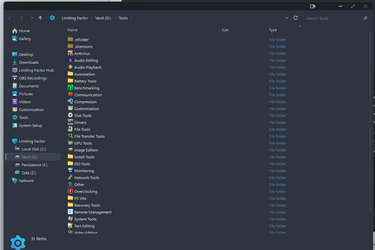
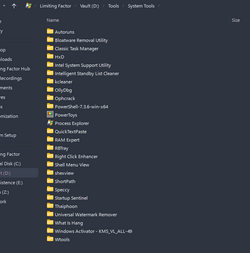
any programs that might be able to like, take the icon from the .exe in there and apply the icon to the folder? could that be done with a script?
thanks.
oh and also if anyone has found a way to backup StartAllBack yet lemme know.
My Computer
System One
-
- OS
- Windows 11 [22H2] [22621.2428]
- Computer type
- PC/Desktop
- Manufacturer/Model
- Culture-Virus v4.0
- CPU
- i7-11700k
- Motherboard
- ASUS ROG Strix Z590
- Memory
- 32GB Crucial Ballistix 3600MHz @ 4227MHz 16-18-38 2T
- Graphics Card(s)
- AMD Radeon RX 6900 XT
- Monitor(s) Displays
- AOC CQ27G2U/BK
- Screen Resolution
- 2560x1440
- Hard Drives
- M.2 1: Samsung SSD 990 PRO 2TB
M.2 2: Samsung SSD 970 EVO Plus 2TB
- PSU
- Corsair RM1000X SHIFT
- Case
- Fractal Design 7 XL
- Cooling
- Custom Water
- Keyboard
- Corsair K70 RGB TKL CHAMPION SERIES
- Mouse
- ROCCAT LEADR Optical
- Browser
- Chrome

















