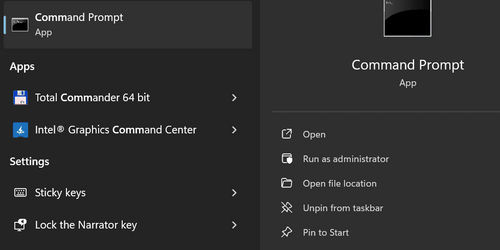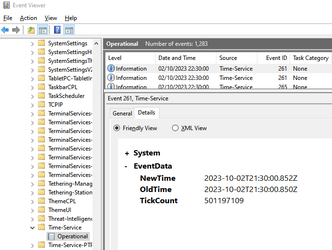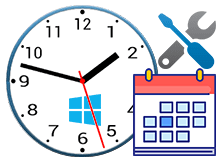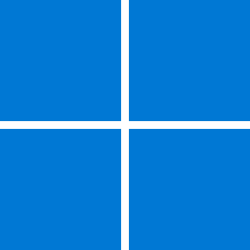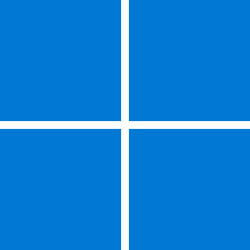I changed the interval for testing purposes to 3600 seconds via the registry (every hour). I rebooted my PC and it still doesn't update automatically. It syncs without issue manally though. Changing Wintime within Services to automatic didn't make any difference either. Even unregistering see below doesn't fix the issue).
net stop w32time
w32tm /unregister
w32tm /register
net start w32time
net stop w32time
w32tm /unregister
w32tm /register
net start w32time
My Computer
System One
-
- OS
- Windows 11
- Computer type
- Laptop
- Manufacturer/Model
- Lenovo
- Graphics Card(s)
- NVIDA 1650 Ti
- Monitor(s) Displays
- Lenovo C32q-20