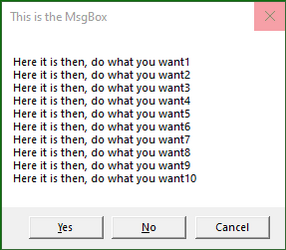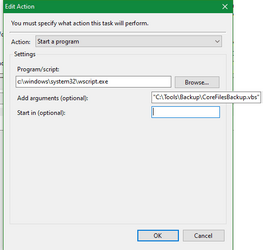- Local time
- 11:43 PM
- Posts
- 271
- OS
- Windows 11
As such things usually irritate people let me first say why I ask the question. Many people, particularly those of an older persuasion, suffer neck ache - I know I do. Also, and I say this as a retired occupational health doctor who had dealt with many such sufferers, it is aggravated by what I usually refer to as VDU neck. We start off sitting in a good position and gradually over the course of a few minutes, the neck and back bends forward and the nose approaches the VDU. I've seen it frequently and I do it myself.
So back to the app. I would like to find an app that will pop-up a small message on my VDU, somewhere not too obtrusive but clearly visible, saying something like "sit back" or something similar. That will remind me to sit properly. Eventually I may get fed up with the pop-up and I will either switch it off, or hopefully stop leaning forward. At the moment I am hook a length of shock cord which loops loosely round my chest and the back of my chair and reminds me to sit back as it tightens.
The clinical bit of me wonders what sort of reaction I will get to this!!
So back to the app. I would like to find an app that will pop-up a small message on my VDU, somewhere not too obtrusive but clearly visible, saying something like "sit back" or something similar. That will remind me to sit properly. Eventually I may get fed up with the pop-up and I will either switch it off, or hopefully stop leaning forward. At the moment I am hook a length of shock cord which loops loosely round my chest and the back of my chair and reminds me to sit back as it tightens.
The clinical bit of me wonders what sort of reaction I will get to this!!
- Windows Build/Version
- Windows 11, latest.
My Computer
System One
-
- OS
- Windows 11
- Computer type
- PC/Desktop
- Manufacturer/Model
- Updated Chillblast
- CPU
- Intel i7 12700K Twelve Core 3.6Ghz
- Motherboard
- MSI PRO Z690-A DDR4 Motherboard
- Memory
- Corsair 32Gb Vengeance RAM