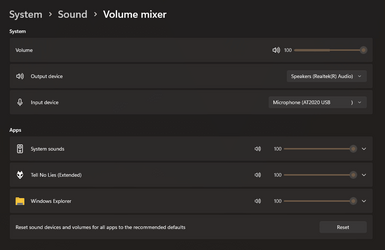Windows 11 Pro, Version 22H2, OS build 22621.2428
Windows 10 Pro, Version 22H2, OS build 19045.3448
In Windows 10 Pro, Internet Shortcut (.url) ms-settings:apps-volume shows
App volume and device preferences
In Windows 11 Pro, Internet Shortcut (.url) ms-settings:apps-volume shows
Volume mixer
"App volume and device preferences" is what I desire because it shows in one panel the following:
Master volume, Output, Input
For each app with sound their App volume, Output, Input
In Windows 11 Pro, I have to drill down different places to find the same information which Windows 10 "App volume and device preferences" displays in a single panel.
Is it possible to somehow see "App volume and device preferences" in Windows 11?
Thank you in advance for your feedback.
Windows 10 Pro, Version 22H2, OS build 19045.3448
In Windows 10 Pro, Internet Shortcut (.url) ms-settings:apps-volume shows
App volume and device preferences
In Windows 11 Pro, Internet Shortcut (.url) ms-settings:apps-volume shows
Volume mixer
"App volume and device preferences" is what I desire because it shows in one panel the following:
Master volume, Output, Input
For each app with sound their App volume, Output, Input
In Windows 11 Pro, I have to drill down different places to find the same information which Windows 10 "App volume and device preferences" displays in a single panel.
Is it possible to somehow see "App volume and device preferences" in Windows 11?
Thank you in advance for your feedback.
- Windows Build/Version
- Windows 11 Pro, Version 22H2, OS build 22621.2428
My Computer
System One
-
- OS
- windows 11