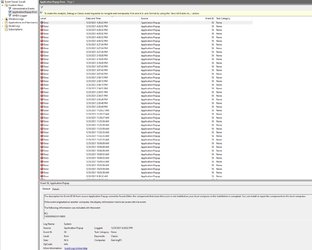Globespy
Well-known member
- Local time
- 12:29 PM
- Posts
- 84
- OS
- Win 11
Built a new PC
AMD Ryzen 5000 based system - 5800X, Gigabyte Aorus X570 Master Rev 1.2, 3080ti, 32Gb DDR4 3200Mhz.
Very latest AMD Chipset drivers, everything is updated. Bios version F34 (the F35e beta BIOS is not recommended, with many users have more problems)
Been getting totally random PC freeze/reboots without BSOD errors - when I reboot back into Win 11 and check the Event Viewer, these reboots are always preceeded by the Event ID:56 error.
I did a fresh install (on a brand new NVME) of the latest public release ISO on a USB drive.
The only component I took from my old PC to this one is a Startech USB 3.0 expansion card - PEXUSB3S44V
There were no such errors reported in Event Viewer when this card was in the Win 10 based Intel system.
As of now I am getting near constant errors in device manager, and these happen regardless of whether any devices are plugged into any of the USB ports on the card or not.
Some investigation led me to a consistent aspect of these errors, which seem related to one of the ports on the expansion card - the Event errors indicate a PCI issue that I have narrowed down to a specific port.
Looking through other forums, it would seem that this specific error seems to be common on both Intel and AMD based Win 11 PC's.
Some have tried various BIOS related options, which have been successful for many - it's been quite a few days since I had a reboot/freeze event so I'm hopeful that these steps have had some impact.
Essentially the steps involved turning off all C-States and enabling an option in the BIOS called 'power loading'.
The posts (reddit) mentioned something about C-States causing instability in the system. And the Gigabyte BIOS has a power loading option to possibly address the issue of C-States causing PSU to trigger a shut down under certain circumstances.
I'm hoping that these BIOS changes will resolve the random reboots, but am still very concerned about the sheer volume of Event ID:56 errors that specifically state:
"The description for Event ID 56 from source Application Popup cannot be found. Either the component that raises this event is not installed on your local computer or the installation is corrupted. You can install or repair the component on the local computer."
Attaching screen snip showing just how many of these errors occur, and this is only a fraction of the day.
PS - I tried putting the USB expansion card back in my Intel PC, and no such errors, which point to Win 11 being the problem here.
AMD Ryzen 5000 based system - 5800X, Gigabyte Aorus X570 Master Rev 1.2, 3080ti, 32Gb DDR4 3200Mhz.
Very latest AMD Chipset drivers, everything is updated. Bios version F34 (the F35e beta BIOS is not recommended, with many users have more problems)
Been getting totally random PC freeze/reboots without BSOD errors - when I reboot back into Win 11 and check the Event Viewer, these reboots are always preceeded by the Event ID:56 error.
I did a fresh install (on a brand new NVME) of the latest public release ISO on a USB drive.
The only component I took from my old PC to this one is a Startech USB 3.0 expansion card - PEXUSB3S44V
There were no such errors reported in Event Viewer when this card was in the Win 10 based Intel system.
As of now I am getting near constant errors in device manager, and these happen regardless of whether any devices are plugged into any of the USB ports on the card or not.
Some investigation led me to a consistent aspect of these errors, which seem related to one of the ports on the expansion card - the Event errors indicate a PCI issue that I have narrowed down to a specific port.
Looking through other forums, it would seem that this specific error seems to be common on both Intel and AMD based Win 11 PC's.
Some have tried various BIOS related options, which have been successful for many - it's been quite a few days since I had a reboot/freeze event so I'm hopeful that these steps have had some impact.
Essentially the steps involved turning off all C-States and enabling an option in the BIOS called 'power loading'.
The posts (reddit) mentioned something about C-States causing instability in the system. And the Gigabyte BIOS has a power loading option to possibly address the issue of C-States causing PSU to trigger a shut down under certain circumstances.
I'm hoping that these BIOS changes will resolve the random reboots, but am still very concerned about the sheer volume of Event ID:56 errors that specifically state:
"The description for Event ID 56 from source Application Popup cannot be found. Either the component that raises this event is not installed on your local computer or the installation is corrupted. You can install or repair the component on the local computer."
Attaching screen snip showing just how many of these errors occur, and this is only a fraction of the day.
PS - I tried putting the USB expansion card back in my Intel PC, and no such errors, which point to Win 11 being the problem here.
Attachments
My Computer
System One
-
- OS
- Win 11
- Computer type
- PC/Desktop
- Manufacturer/Model
- Self-Built
- CPU
- Ryzen 5800X3D
- Motherboard
- Gigabyte Aorus X570 Master (rev 1.2)
- Memory
- G.Skill Trident Z RGB 3600Mhz
- Graphics Card(s)
- Zotac RTX 4090 Amp Extreme Airo
- Sound Card
- On-Board Realtek ALC1220-VB, FiiO USB DAC
- Monitor(s) Displays
- LG C2 42 Main Desktop, 3x Gigabyte FI32Q in a triple array for gaming simulations
- Screen Resolution
- 3840x2160, 2560x1440 (3)
- Hard Drives
- WD SN850X 2TB M.2 NVME (OS Drive), WD SN850 2TB M.2 NVME, 2x Crucial 2TB SSD, Crucial 1TB SSD, Seagate Barracuda 2TB HDD
- PSU
- EVGA SuperNOVA 1000 G6, 80 Plus Gold 1000W
- Case
- NZXT H7
- Cooling
- EK AIO Elite 360mm Elite
- Keyboard
- SteelSeries TK7 Pro
- Mouse
- Logitech G502X
- Internet Speed
- 1GB
- Browser
- Edge Chromium
- Antivirus
- Windows Defender