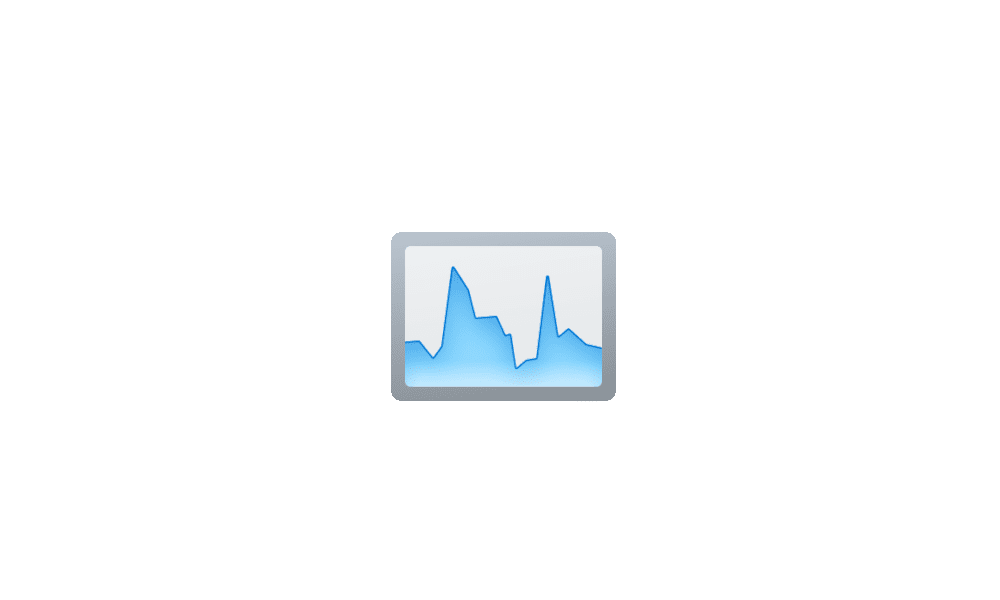- Local time
- 10:50 AM
- Posts
- 105
- OS
- Windows 11
A few days ago i installed Intel's "Driver & Support Assistant" to check if my drivers were up to date. After i finished i turned it off. When i restarted my PC later that day i noticed that it opened up with some of the other apps i have running at startup.
So i went in the "Startup Apps" and turned it off. To my surprise after my next restart the app started again. I also ticked it off in the Task Manager "Startup" section (it was already off) and it is currently off in the "Startup Apps" menu in Settings. But after each restart the app is up and running.
How do i fix this?
So i went in the "Startup Apps" and turned it off. To my surprise after my next restart the app started again. I also ticked it off in the Task Manager "Startup" section (it was already off) and it is currently off in the "Startup Apps" menu in Settings. But after each restart the app is up and running.
How do i fix this?
- Windows Build/Version
- Windows 11 22000.282
My Computer
System One
-
- OS
- Windows 11
- Computer type
- PC/Desktop
- Manufacturer/Model
- Lenovo ideaCentre 510-15ICB (90HU00BHCY)
- CPU
- Intel i3-8100 CPU @ 3.60GHz
- Motherboard
- Intel B360
- Memory
- 2 x 8GB 2666MHz TEAM GROUP TED48G2666C1901 (16GB Total)
- Graphics Card(s)
- Integrated Intel UHD Graphics 630
- Sound Card
- High Definition (HD) Audio, Realtek® ALC233 codec
- Monitor(s) Displays
- 24" SAMSUNG LF24T450FQRXEN
- Screen Resolution
- 1920 x 1080 @ 75Hz
- Hard Drives
- 1x SSD GIGABYTE AORUS RGB 256GB M.2 2280 NVME PCI-EXPRESS 3.0 X4
1x 1TB HDD 7200rpm 3.5"
- PSU
- LENOVO 100-240Vac SFF 180W PSU POWER SUPPLY 00PC745
- Case
- Factory
- Cooling
- Factory
- Keyboard
- A4Tech KL-5
- Mouse
- Logitech G502 Hero
- Internet Speed
- 100 Mb/s Fiber
- Browser
- Chrome
- Antivirus
- Windows Security
- Other Info
- 2.1 Logitech X-210 Speakers