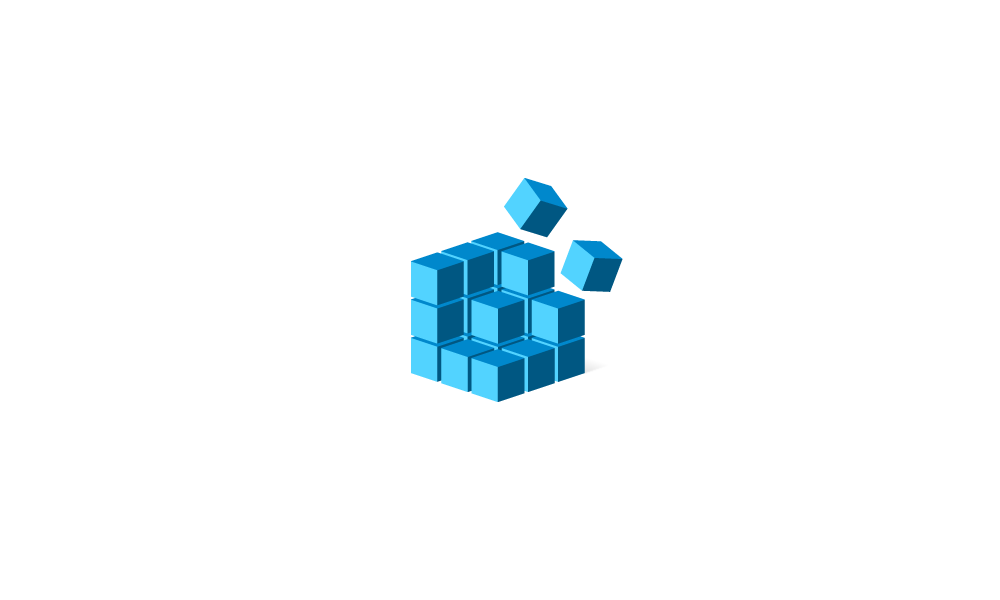JoshAld
New member
Hello All,
I'm working on a process that creates an EC2 instance running Windows Server 2022 Datacenter, installs software and then tries to add registry entries in order to set some default preferences for the software. It adds registry entries by writing a .reg file and executing it with regedit. If I run this process as part of the start up/install process, it writes the .reg file but running it doesn't add it's registry entries (it's run using AWS ssm and the command executes successfully). If I run the process after a few minutes, it will successfully edit the registry entires. My question is if anyone knows if there is a process early on in the life-cycle of the machine that may be blocking the regedit execution, or perhaps it can't be executed while another installation is active? Are there any logs anywhere to see what's happening?
I'm really at a stand-still here if anyone has any troubleshooting ideas.
Josh
I'm working on a process that creates an EC2 instance running Windows Server 2022 Datacenter, installs software and then tries to add registry entries in order to set some default preferences for the software. It adds registry entries by writing a .reg file and executing it with regedit. If I run this process as part of the start up/install process, it writes the .reg file but running it doesn't add it's registry entries (it's run using AWS ssm and the command executes successfully). If I run the process after a few minutes, it will successfully edit the registry entires. My question is if anyone knows if there is a process early on in the life-cycle of the machine that may be blocking the regedit execution, or perhaps it can't be executed while another installation is active? Are there any logs anywhere to see what's happening?
I'm really at a stand-still here if anyone has any troubleshooting ideas.
Josh
My Computer
System One
-
- OS
- Windows11
- Computer type
- PC/Desktop