- Local time
- 10:28 AM
- Posts
- 1,048
- Location
- Central Florida, USA
- OS
- Win-11/Pro/64, Optimum 11 V5, 23H2 22631.3374
As I've explained many times, I'm a hobbyist and experimenter, when it comes to various OS's, of the Windows variety.
I have only a limited number of PC's to play with, and most are ten years old, or more.
Recently I've acquired a copy of Windows 11/Pro/64, 24H2 and installed it onto an SSD on one of my older PC's. It installed just fine, without ever a whimper. But then when I tried to reboot that PC, nothing happened. I got no error messages, no sparks or smoke, it just did not boot.
I pulled that SSD out and installed it into one of my newer PC's and it booted up just fine, and ran just fine.
So, I'm just wondering, what 24H2 could be looking for during the boot up process that it's not finding in the older PC's.?
On the PC's that can't or won't run 24H2, they run 23H2 just fine, as well as all earlier versions of Windows 11.
So, it's a big mystery. Any ideas?
TM
I have only a limited number of PC's to play with, and most are ten years old, or more.
Recently I've acquired a copy of Windows 11/Pro/64, 24H2 and installed it onto an SSD on one of my older PC's. It installed just fine, without ever a whimper. But then when I tried to reboot that PC, nothing happened. I got no error messages, no sparks or smoke, it just did not boot.
I pulled that SSD out and installed it into one of my newer PC's and it booted up just fine, and ran just fine.
So, I'm just wondering, what 24H2 could be looking for during the boot up process that it's not finding in the older PC's.?
On the PC's that can't or won't run 24H2, they run 23H2 just fine, as well as all earlier versions of Windows 11.
So, it's a big mystery. Any ideas?
TM
My Computer
System One
-
- OS
- Win-11/Pro/64, Optimum 11 V5, 23H2 22631.3374
- Computer type
- PC/Desktop
- Manufacturer/Model
- Home Made w/Gigabyte mobo/DX-10
- CPU
- AMD FX 6350 Six Core
- Motherboard
- Gigabyte, DX-10, GA-78LMT-USB3
- Memory
- Crucial, 16 GB
- Graphics Card(s)
- NVIDEA GeForce 210, 1GB DDR3 Ram.
- Sound Card
- Onboard
- Monitor(s) Displays
- 24" Acer
- Screen Resolution
- 1280x800
- Hard Drives
- Crucial SSD 500GB, SanDisk 126GB SSD, Toshiba 1TB HD
- PSU
- EVGA 500 W.
- Case
- Pac Man, Mid Tower
- Cooling
- AMD/OEM
- Keyboard
- 101 key, Backlit/ Mechanical Switches/
- Mouse
- Logitech USB Wireless M310
- Internet Speed
- Hughes Net speed varies with the weather
- Browser
- Firefox 64x
- Antivirus
- Windows Defender, Super Anti Spyware
- Other Info
- Given to me as DEAD, and irreparable.
Rebuilt with Gigabyte mobo, AMD cpu, 16GB ram and 500GB Crucial SSD.


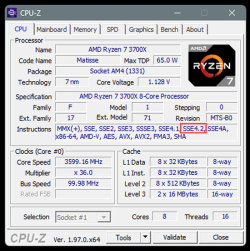
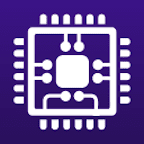
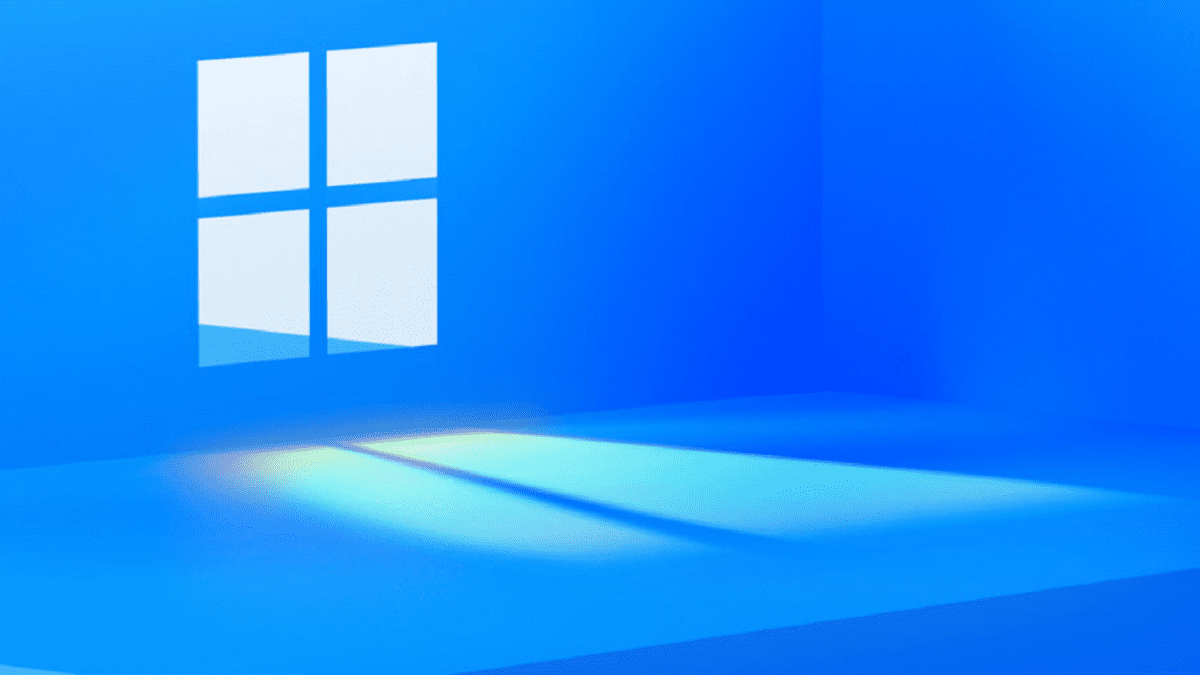
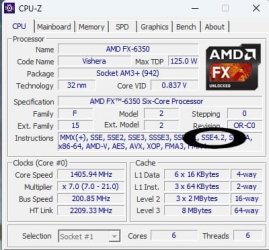
 And why not. Most older PCs will still satisfy the needs and requirements of the average domestic end user. I don't really think that's such a bad thing. Of course, one pays the munny (or not) and takes their chances but is it really so different than jumping on the band wagon of the advertised latest greatest? Is there not risk involved in this also?
And why not. Most older PCs will still satisfy the needs and requirements of the average domestic end user. I don't really think that's such a bad thing. Of course, one pays the munny (or not) and takes their chances but is it really so different than jumping on the band wagon of the advertised latest greatest? Is there not risk involved in this also?















