I have just upgraded to Windows 11 and am going to be using Edge to see how it performs, but when I click on a link for a YouTube video it opens it in Bing which is pretty annoying as the window is small, inside Bing there is a YouTube link in the window, highlighted? so can I set this up so if I click on a link for a YouTube video it only opens YouTube?
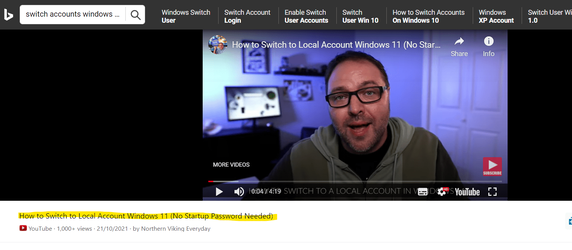
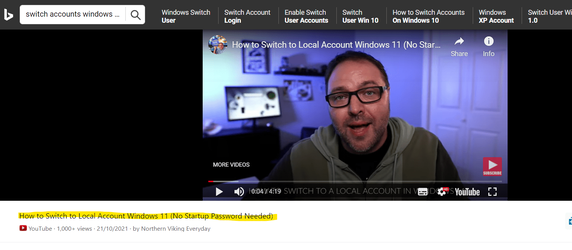
- Windows Build/Version
- windows 11 pro
My Computer
System One
-
- OS
- Windows 11 pro
- Computer type
- Laptop
- Manufacturer/Model
- HP Zbook
- CPU
- Intel(R) Core(TM) i7-8850H CPU @ 2.60GHz 2.59 GHz
- Motherboard
- HP 842D
- Memory
- 32GB
- Graphics Card(s)
- Nvidia Quadro P3200
- Hard Drives
- Samsung 980 1TB M.2
Toshiba KXG50ZNV512G M.2
Crucial P5 Plus 2TB M.2
- Mouse
- MX Master 3
- Internet Speed
- 500MBPS
- Browser
- Chrome, Edge
- Antivirus
- Windows defender

















