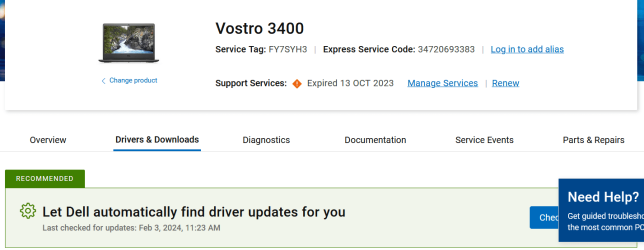- Local time
- 5:28 AM
- Posts
- 176
- OS
- Windows 11 PRO 23H2
I will start by stating that I am not certain where this belongs, as many forum members are likely already aware.
Trying to keep this brief, last Thursday morning, while waiting for FedEx to deliver a box from Dell for me to sent my XPS 8960 for a warranty-covered problem, I started my Macrium Reflect Disaster Disc; as it booted, I felt that all would be okay later.
Later was when I was going to set up my XPS 8950, the one that I keep waiting for my wife to clear her Inspiron and set up for her, so that I would have my usual setup. That turned out to not be so, as the disc would not boot, giving error 0xc0000225, and another bootable DVD did likewise. That being the case, as as did my on-line search for help with fixing this error which only accomplished making me totally confused (not an unusual status...,) I created and ran a Windows 11 ISO, hoping that would fix the problem. It did not, so I am here hoping that someone or more than one will help me repair the boot error. Winver is 23H2
All I can offer in recompense is my usual gratitude and offers to explain such mundane matters as Middle English and writing specifications for fire engines; those are matters I can deal with, unlike the inner workings of computers.
Trying to keep this brief, last Thursday morning, while waiting for FedEx to deliver a box from Dell for me to sent my XPS 8960 for a warranty-covered problem, I started my Macrium Reflect Disaster Disc; as it booted, I felt that all would be okay later.
Later was when I was going to set up my XPS 8950, the one that I keep waiting for my wife to clear her Inspiron and set up for her, so that I would have my usual setup. That turned out to not be so, as the disc would not boot, giving error 0xc0000225, and another bootable DVD did likewise. That being the case, as as did my on-line search for help with fixing this error which only accomplished making me totally confused (not an unusual status...,) I created and ran a Windows 11 ISO, hoping that would fix the problem. It did not, so I am here hoping that someone or more than one will help me repair the boot error. Winver is 23H2
All I can offer in recompense is my usual gratitude and offers to explain such mundane matters as Middle English and writing specifications for fire engines; those are matters I can deal with, unlike the inner workings of computers.
My Computer
System One
-
- OS
- Windows 11 PRO 23H2
- Computer type
- PC/Desktop
- Manufacturer/Model
- Dell XPS 8960
- CPU
- Intel Core i7-13700 2.10GHz
- Motherboard
- Dell
- Memory
- 32 GB
- Graphics Card(s)
- NVidia GetForce RTX 4060 Ti
- Sound Card
- Realtec
- Monitor(s) Displays
- Dell U2722D
- Screen Resolution
- 2560 x 1440
- Hard Drives
- 1024GB SSD boot drive; 2TB Internal Mechanical Hard Disc; WD My Passport (1Tb) external; My Passport Ultra (2Tb) external
- Keyboard
- Dell
- Mouse
- MX Master 3
- Internet Speed
- 40Mbps (Bonded DSL)
- Browser
- Firefox (default)
- Antivirus
- Malwarebytes, MS Defender AV