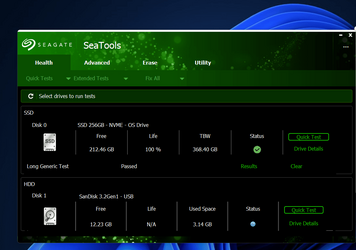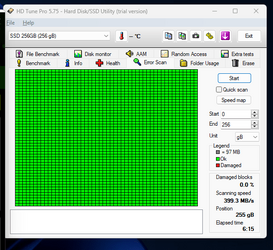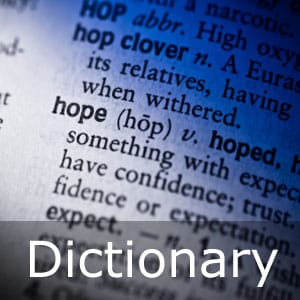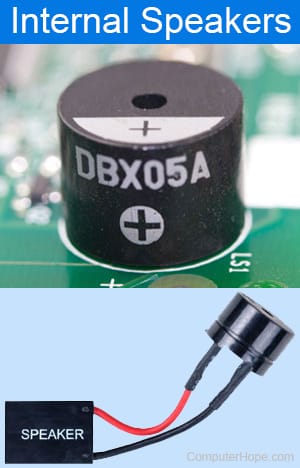No Room in Profile to add this 3rd Household System, so gonna post the specs in this topic below the first line
BosGame U32 Mini PC
AMD Ryzen 3 3200U with Vega 3 Graphics 2.90ghz-boosting to 3.5ghz
8GB of DDR 4 Sodimm Ram
256GB SSD M.2
Logitech G213 Keyboard
Generic Mouse not sure whom makes it
Asus VG245H 1080P HDMI Monitor
Windows 11 Pro x64 22621.1928
Crash most often occurs even when simply browsing the web with latest MS Edge browser, sometimes it will behave fine and not crash for a while, and other times its nearly soon as you open a website, then it blue screens, sits there for a good 10-15 minutes, and does nothing, made sure thought it was setup to at least attempt to save mini dumps.
Note i used this Mini PC briefly upstairs here with my Samsung Television it ran perfectly fine here, no crashes, no nothing at all occurred then---soon as set it up on its real home desk, darn thing started crashing alot which not sure on why as yet. Plan on opening it soon to check ram seating and look over the internals closer in case something came loose while moving it from upstairs to downstairs. Other 2 Systems running great here
No Mini Dumps was able to be created, it just sat there at 0 percent for a good 10-15 minutes, finally i shut off via Power button as it wasn't restarting or nothing
BosGame U32 Mini PC
AMD Ryzen 3 3200U with Vega 3 Graphics 2.90ghz-boosting to 3.5ghz
8GB of DDR 4 Sodimm Ram
256GB SSD M.2
Logitech G213 Keyboard
Generic Mouse not sure whom makes it
Asus VG245H 1080P HDMI Monitor
Windows 11 Pro x64 22621.1928
Crash most often occurs even when simply browsing the web with latest MS Edge browser, sometimes it will behave fine and not crash for a while, and other times its nearly soon as you open a website, then it blue screens, sits there for a good 10-15 minutes, and does nothing, made sure thought it was setup to at least attempt to save mini dumps.
Note i used this Mini PC briefly upstairs here with my Samsung Television it ran perfectly fine here, no crashes, no nothing at all occurred then---soon as set it up on its real home desk, darn thing started crashing alot which not sure on why as yet. Plan on opening it soon to check ram seating and look over the internals closer in case something came loose while moving it from upstairs to downstairs. Other 2 Systems running great here
No Mini Dumps was able to be created, it just sat there at 0 percent for a good 10-15 minutes, finally i shut off via Power button as it wasn't restarting or nothing
- Windows Build/Version
- WIndows 11 Pro 22621.1928
Attachments
Last edited:
My Computer
System One
-
- OS
- Windows 11 Pro x64
- Computer type
- PC/Desktop
- Manufacturer/Model
- Custom
- CPU
- Intel I7 10700
- Motherboard
- Gigabyte B460M_DS3H Rev 1.0
- Memory
- 32GB DDR4 2666mhz
- Graphics Card(s)
- EVGA Geforce 1660 Super
- Sound Card
- Onboard Audio
- Monitor(s) Displays
- Asus VG245H
- Screen Resolution
- 1920x1080
- Hard Drives
- M.2 Samsung 970 Evo Plus 500GB Boot
Samsung 860 Evo 1TB-Game SSD
Western Digital Black 4TB Storage Drive
External
Western Digital Elements 500GB
Western Digital My Passport 2TB
Toshiba 2TB in External Enclosure
Seagate 8TB in External Enclosure
Western Digital My Book 8TB (Primary Backup drive)
- PSU
- EVGA G3 650 Watt
- Case
- Thermaltake V200 TG RGB
- Cooling
- Arctic Freezer 7X, 3 Front Intake Fans, 1 120 Exhaust in rear of case
- Keyboard
- Logitech G513
- Mouse
- Logitech G502 X
- Internet Speed
- Gigabit 1000Mb/20 Upload
- Browser
- MS Edge Chromium
- Antivirus
- Windows Defender, Malwarebytes Free
- Other Info
- UEFI, Secure Boot, TPM 2.0, Macrium 8 Home Edition