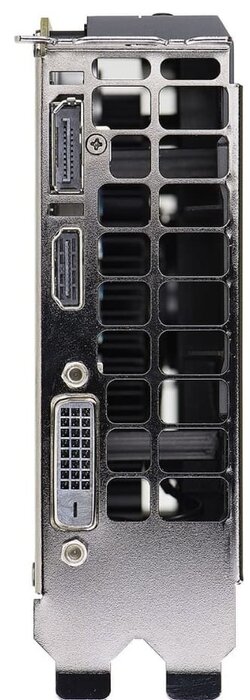My Computer
System One
-
- OS
- 11 pro
- Computer type
- PC/Desktop
- Manufacturer/Model
- ASUS built by Micro center
- CPU
- Intel Core i5- 8400 6 core 2.8 G
- Motherboard
- Asus Tuf Z390-Plus Gaming WI FI
- Memory
- Corsair 16 GB DDR4-2400
- Graphics Card(s)
- EVGA GeForce GTX 1050 TI SC 4GB
- Hard Drives
- Samsung 500GB 860 EVO
- PSU
- EVA 650 W
- Case
- Corsair Carbide Series 100R Mid
- Antivirus
- Defender primary with MBAM free secondary