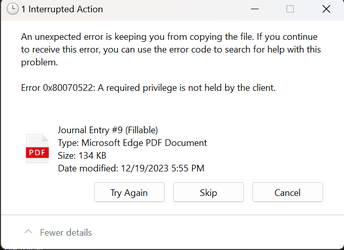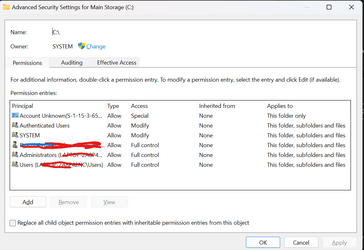fishman432
Member
- Local time
- 2:16 AM
- Posts
- 31
- OS
- windows 11
I don’t know what happened or what I did because all of a sudden I can’t move anything to C drive unless it’s in a folder. When I try to just move a file to the c drive instead of the yes or no permission button pops up like some people say happens. Mine gives the same error saying a requirement permission is not held by the client.
I’ve done a icacls reset but I’m open to trying a different one. I could have sworn I used to be able to download and do anything to the c drive but nothing worked.
I changed permission after it started to try to fix the error but it wasn’t working and I hope I didn’t corrupt files because of that
Please any help is appreciated thank you
I’ve done a icacls reset but I’m open to trying a different one. I could have sworn I used to be able to download and do anything to the c drive but nothing worked.
I changed permission after it started to try to fix the error but it wasn’t working and I hope I didn’t corrupt files because of that
Please any help is appreciated thank you
- Windows Build/Version
- Windows 11 version 22H2
My Computer
System One
-
- OS
- windows 11
- Computer type
- Laptop