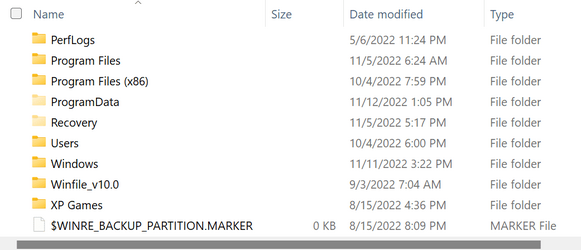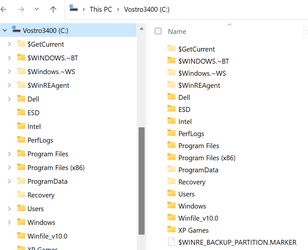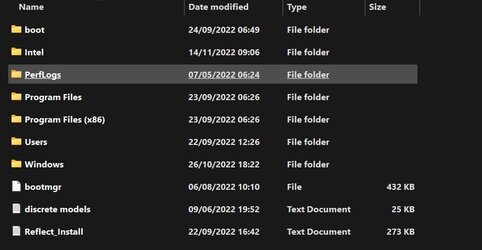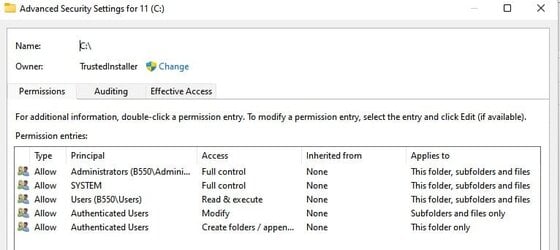ThomasM
New member
- Local time
- 5:45 AM
- Posts
- 5
- OS
- win 11
I can copy folders, but not individual files.
I get error "a required privilege is not held by the client"
I get the UAC prompt everywhere else, or to "provide administrator"
I've tried disabling UAC
I've run SFC DISM ect
I tried changing the owner to everyone, Administrator, ect
Simply can't copy individual files
I get error "a required privilege is not held by the client"
I get the UAC prompt everywhere else, or to "provide administrator"
I've tried disabling UAC
I've run SFC DISM ect
I tried changing the owner to everyone, Administrator, ect
Simply can't copy individual files
- Windows Build/Version
- Win 11 22H2
My Computer
System One
-
- OS
- win 11