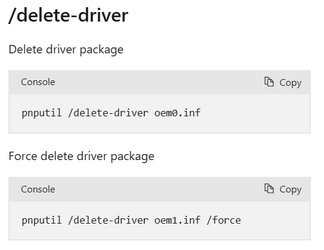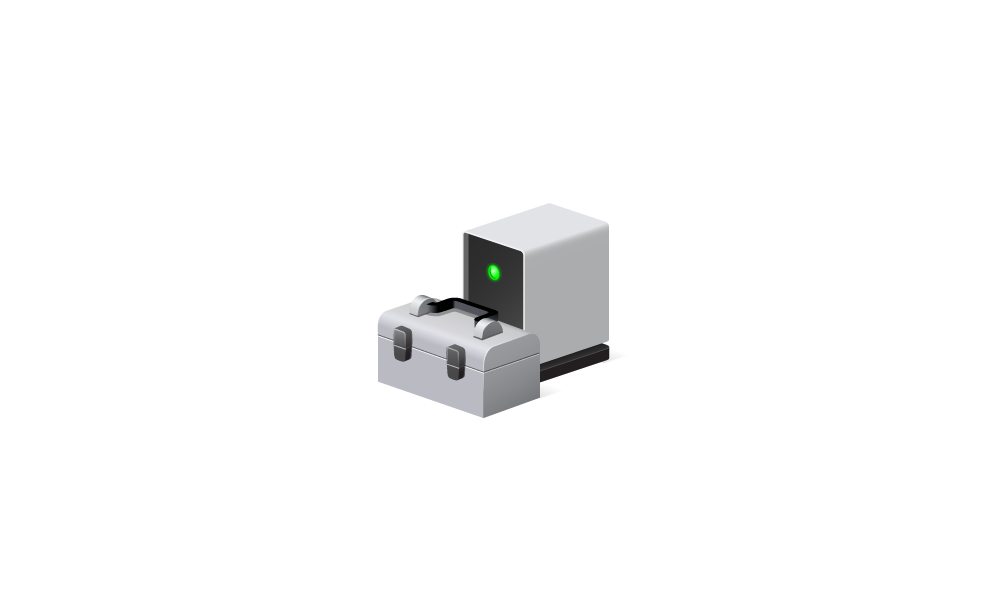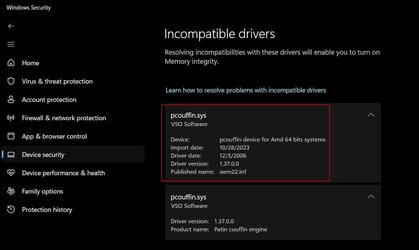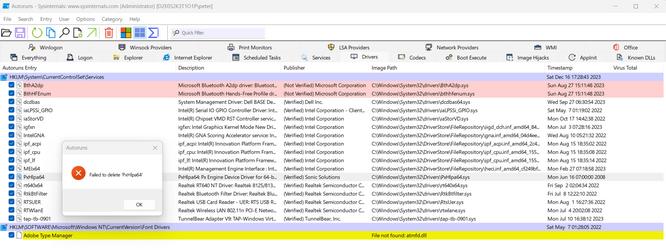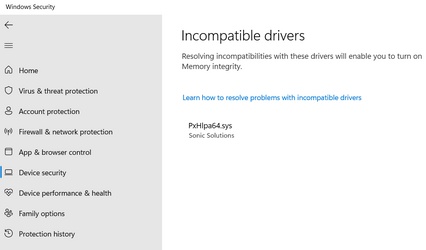Copilot steered me towards this PowerShell command to remove PxHlpa64.sys
pnputil -f -d “PxHlpa64.sys”
I'm ignorant wrt PowerShell and have to ask, is the command safe to use?
(I don't have a CD/DVD drive nor any other devices that would need PxHlpa64.sys )
pnputil -f -d “PxHlpa64.sys”
I'm ignorant wrt PowerShell and have to ask, is the command safe to use?
(I don't have a CD/DVD drive nor any other devices that would need PxHlpa64.sys )
My Computer
System One
-
- OS
- Windows 10 Pro