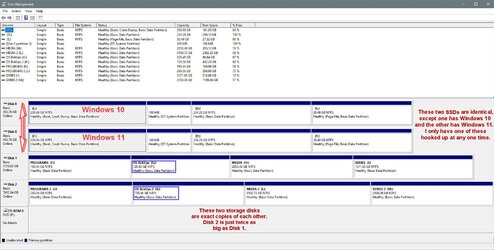ElizabethW
Member
- Local time
- 3:08 AM
- Posts
- 17
- OS
- Windows 11
Does Macrium offer cloud storage for backups and if so can you restore directly from the cloud?
- Windows Build/Version
- Windows 11 22H2
My Computer
System One
-
- OS
- Windows 11
- Computer type
- PC/Desktop
- Manufacturer/Model
- HP
- Memory
- 16 GB
- Hard Drives
- SSD