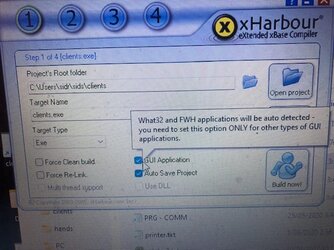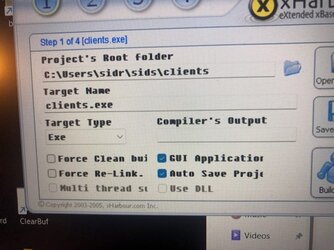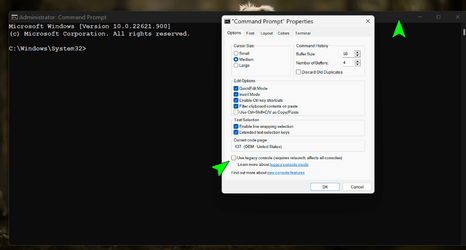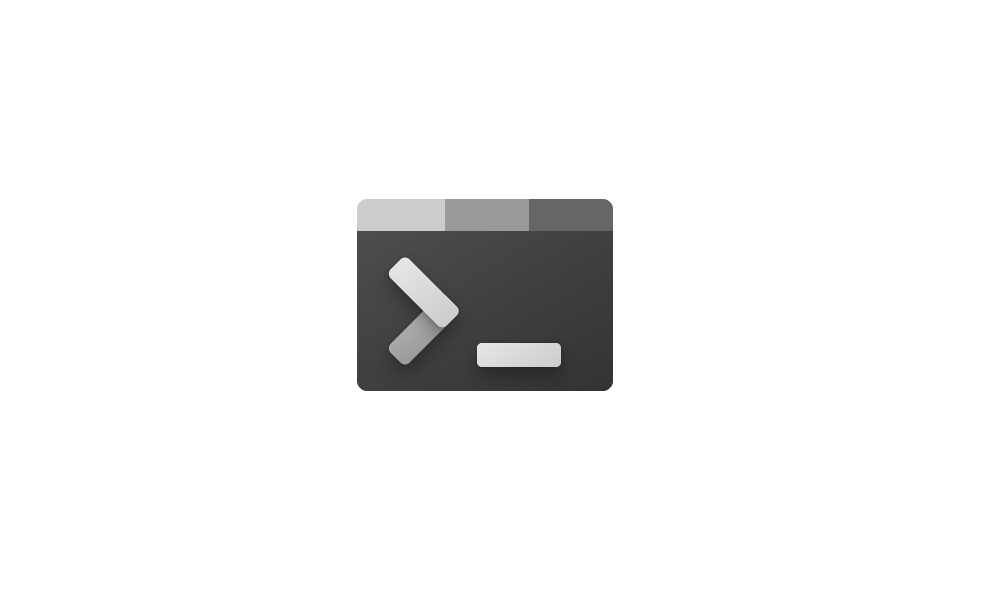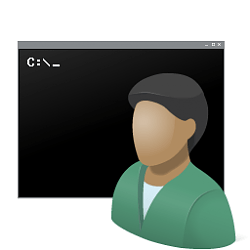I had to clean reformat my Win 11 Home PC to address an unrelated problem.
However, some strange things have happened to Command/DOS prompt:
-Font has changed in DOS prompt and some apps (eg a 32-bit app that I need), and font is now inferior and harder to read...
-Cursor has an odd vertical shape, like at Change Cursor Shape in Console in Windows 10
I tried to change it in properties to "underscore", but it stays as vertical.
-I you select Run as Administrator, the font/cursor is old normal.
However, some strange things have happened to Command/DOS prompt:
-Font has changed in DOS prompt and some apps (eg a 32-bit app that I need), and font is now inferior and harder to read...
-Cursor has an odd vertical shape, like at Change Cursor Shape in Console in Windows 10
I tried to change it in properties to "underscore", but it stays as vertical.
-I you select Run as Administrator, the font/cursor is old normal.
My Computer
System One
-
- OS
- Windows 11
- Computer type
- Laptop
- Manufacturer/Model
- HP
- CPU
- 15s-eq1544AU AMD Athlon™ Gold processor