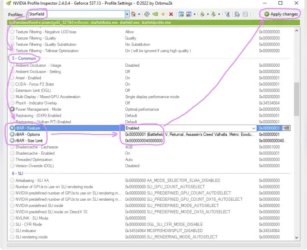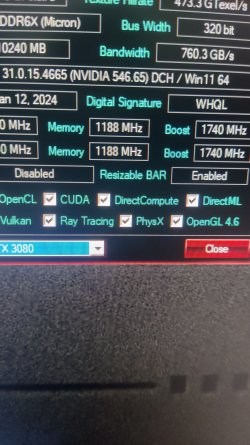Harpernight
Active member
- Local time
- 5:42 PM
- Posts
- 7
- OS
- Windows 11 Pro x64
Hello everyone, I would like to apologize in advance for my English. First of all, congratulations for this beautiful site/forum, let's get to the point.
My computer consists of:
Asus rog strix z390 e-gaming
intel core i9 9900Kf
G.Skill Trident z 32gb 3200
RTX 3080 Msi
Nvme ssd 980 pro
Windows 11 Pro 23H2 (22631.3296) all updates.
Let me start by saying that I can even do 50 loops of 3dmark Time spy extreme/ultra, it doesn't matter, while with games like (Hogwarts Legacy, The Callisto Protocol, Alan Wake 2) the PC turns off and on again by itself, at sometimes it does it after a few minutes, sometimes after 30/40 minutes, but anyway it turns off. with the 546.65 drivers it seemed fine for a while, but then it happens again. Now I'm with 551.71, it turns off. I load the VGA to max with Aida64, stable. Let me start by saying that I have an excellent liquid system, so the temperatures are excellent (65/70 degrees in full for the CPU, 35/45 max for the GPU) "you can see from the image of my account in the signature." I have already run Tuneup, the log tells me 0 problems fixed. sfc/scannow, already done, Dism already done, drivers only from the manufacturer's site, both mobo and gpu.
Gentlemen, tell me what I can do.
Has! what I think is important is that I updated the bios to the gpu to activate the resizebar. The update was successful, the resizebar was activated, but it no longer allowed me to protect the GPU. (protected on/off). I think I've been having this problem ever since. The thing that faffs me off the most is that with any test, with GPU core at 100%, the computer doesn't turn off. I'm done, sorry, but I wanted to be as precise as possible.
I hope for your help..
My computer consists of:
Asus rog strix z390 e-gaming
intel core i9 9900Kf
G.Skill Trident z 32gb 3200
RTX 3080 Msi
Nvme ssd 980 pro
Windows 11 Pro 23H2 (22631.3296) all updates.
Let me start by saying that I can even do 50 loops of 3dmark Time spy extreme/ultra, it doesn't matter, while with games like (Hogwarts Legacy, The Callisto Protocol, Alan Wake 2) the PC turns off and on again by itself, at sometimes it does it after a few minutes, sometimes after 30/40 minutes, but anyway it turns off. with the 546.65 drivers it seemed fine for a while, but then it happens again. Now I'm with 551.71, it turns off. I load the VGA to max with Aida64, stable. Let me start by saying that I have an excellent liquid system, so the temperatures are excellent (65/70 degrees in full for the CPU, 35/45 max for the GPU) "you can see from the image of my account in the signature." I have already run Tuneup, the log tells me 0 problems fixed. sfc/scannow, already done, Dism already done, drivers only from the manufacturer's site, both mobo and gpu.
Gentlemen, tell me what I can do.
Has! what I think is important is that I updated the bios to the gpu to activate the resizebar. The update was successful, the resizebar was activated, but it no longer allowed me to protect the GPU. (protected on/off). I think I've been having this problem ever since. The thing that faffs me off the most is that with any test, with GPU core at 100%, the computer doesn't turn off. I'm done, sorry, but I wanted to be as precise as possible.
I hope for your help..
- Windows Build/Version
- Windows 11 Pro
My Computer
System One
-
- OS
- Windows 11 Pro x64
- Computer type
- PC/Desktop
- Manufacturer/Model
- ALIENWARE T-1000
- CPU
- Intel Core i9-9900KF @5.1GHz
- Motherboard
- Asus Rog Strix z390 e-gaming Aura sync
- Memory
- 32GB G.Skill Trident Z RGB
- Graphics Card(s)
- MSI Ventus 3X RTX 3080 10GB GDDR6X
- Sound Card
- X-Fi Titanium Fatal1ty Pro Series
- Monitor(s) Displays
- ASUS MG279 Gaming
- Screen Resolution
- 2560x1440 (2K) 144Hz
- Hard Drives
- Ssd Nvme Samsung 980 Pro 1TB
- PSU
- Seasonic Platinum 1000w Full Mod.
- Case
- Thermaltake Tower 900 + MOD
- Cooling
- Custom Liquid + 2 pump very very fast
- Keyboard
- G510
- Mouse
- Rat4+