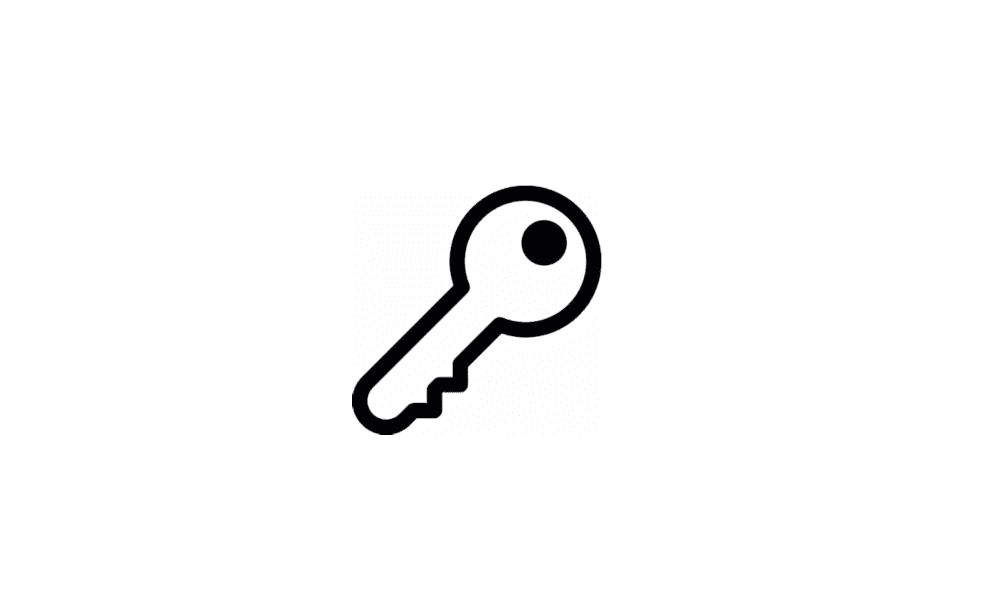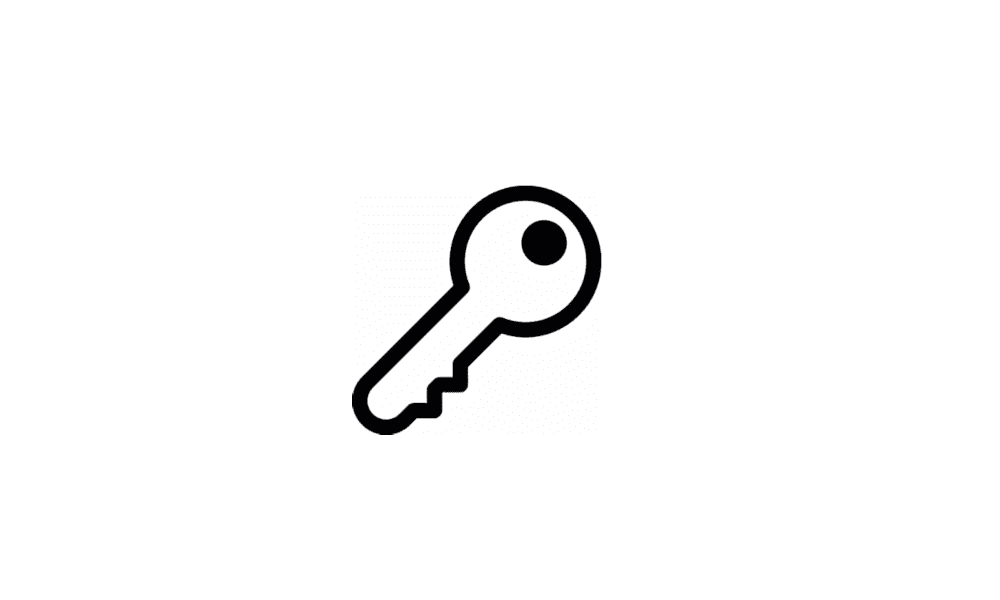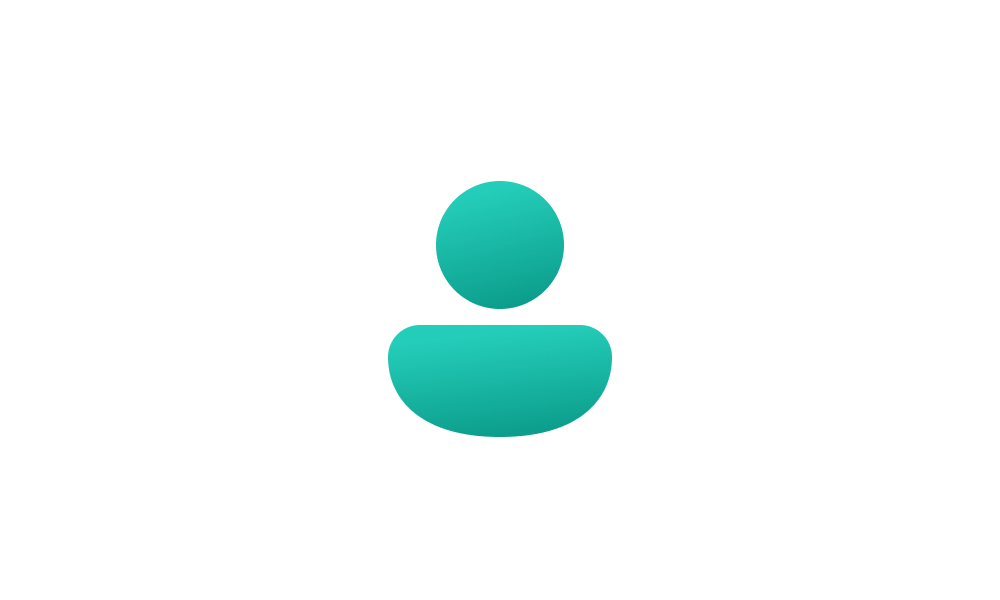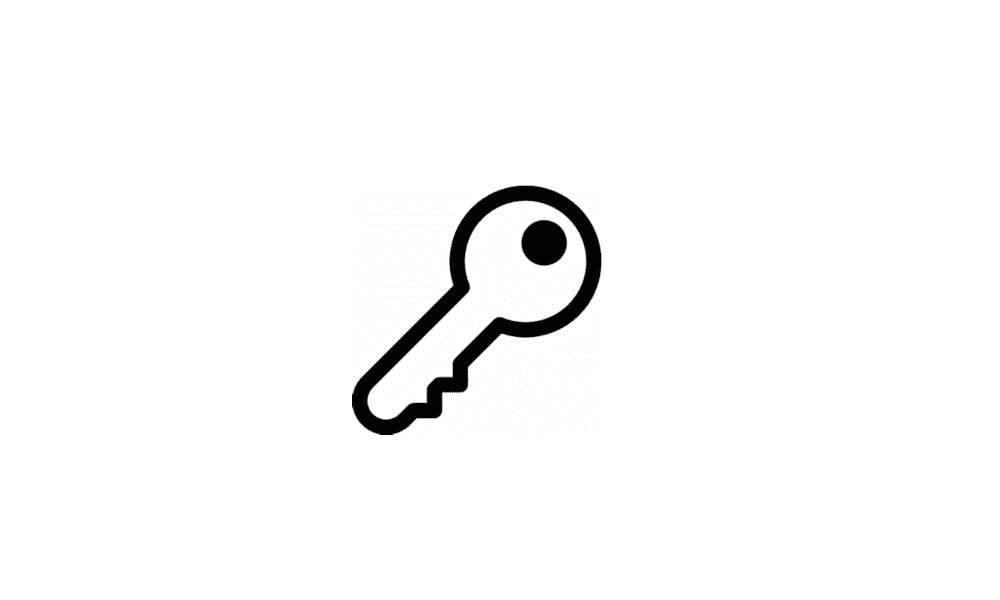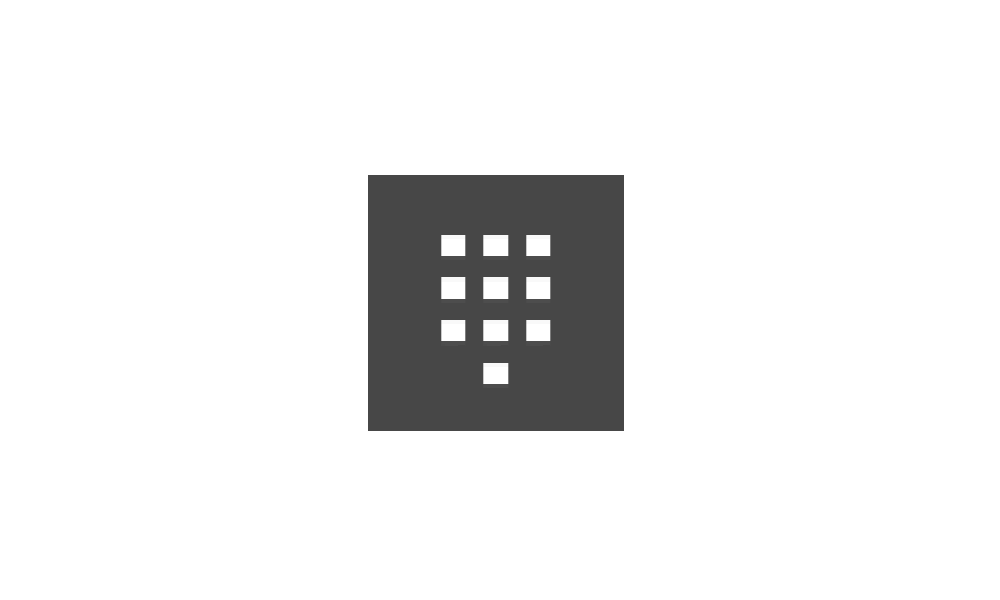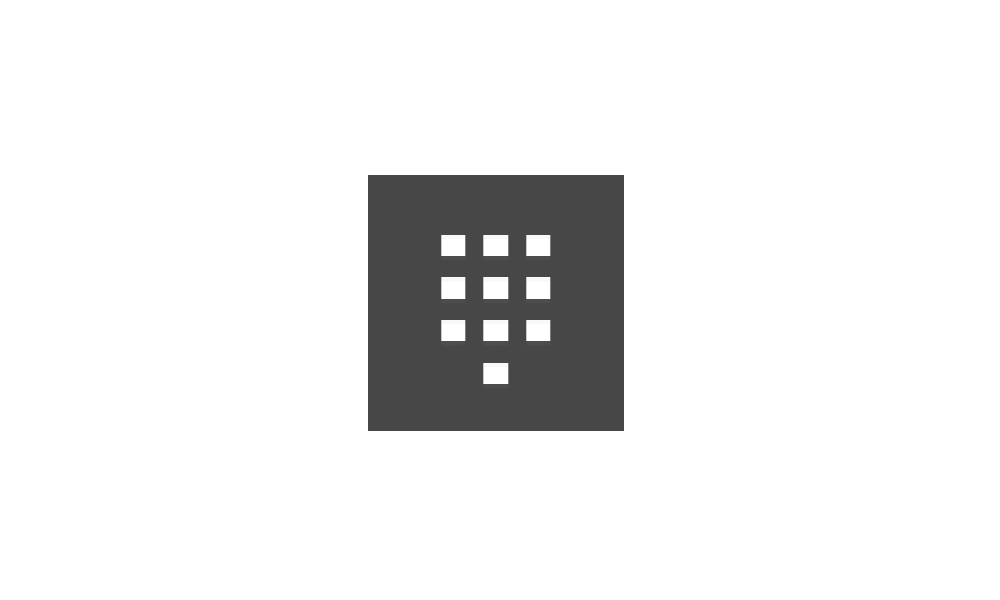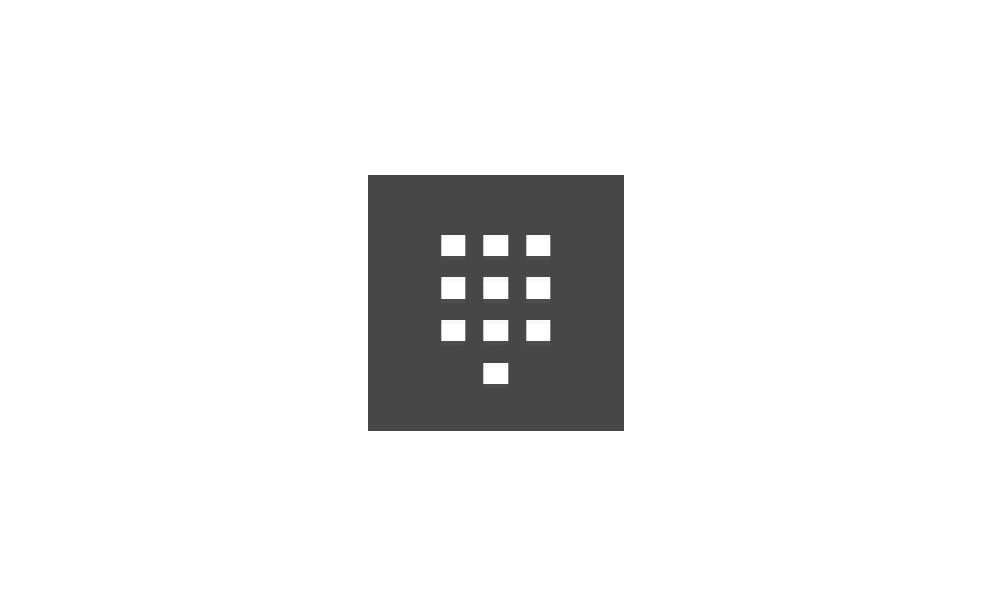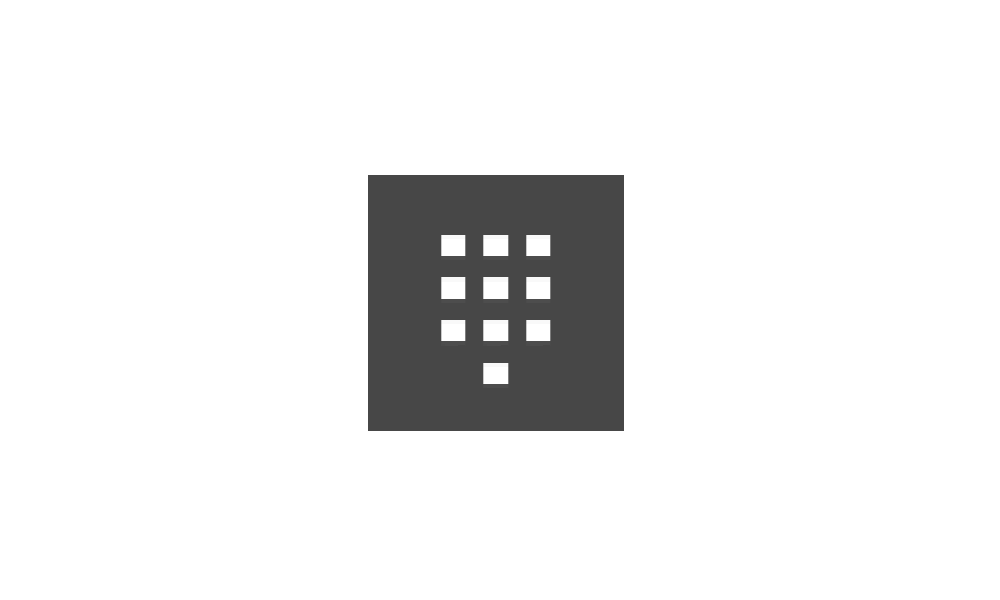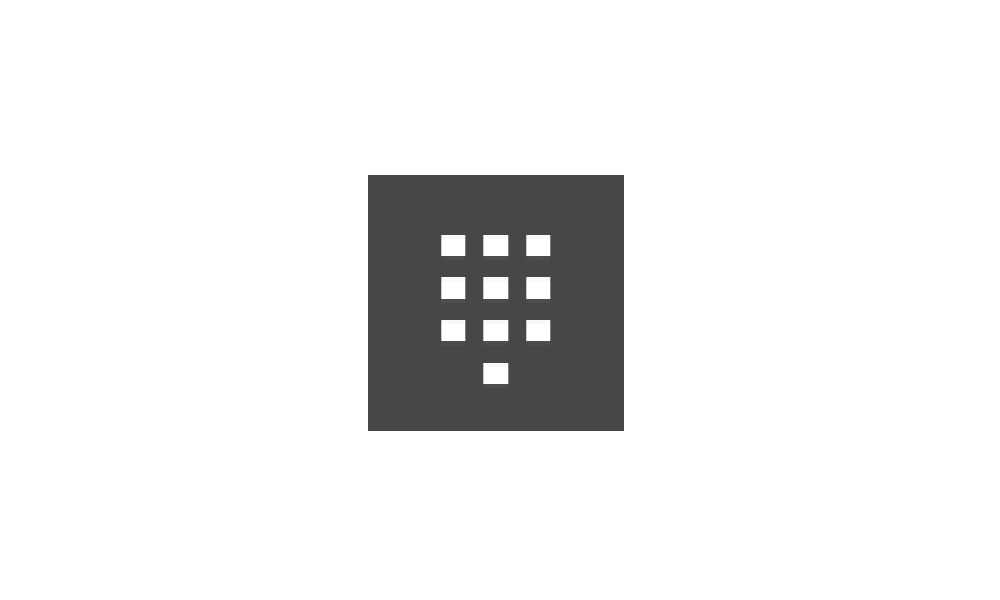I just bought 2 new HP computers with Windows 11. I can't stand how it constantly asks for usernames, passwords, PIN# and credentials. I can't get anything done. What on Earth are network credentials? I've tried my MS username and password but that doesn't work. I never created credentials when I first setup my new computers.
I have looked for help online but whenI follow the steps I don't arrive at whatever place has options, like boxes to check because the boxes are not threre.
I hope there's a way to turn off all this security nonsense because this is MY PC in my own home so who am I protecting it from?
After onIy 4 daysI am about ready to toss this thing into the trash.
I have looked for help online but whenI follow the steps I don't arrive at whatever place has options, like boxes to check because the boxes are not threre.
I hope there's a way to turn off all this security nonsense because this is MY PC in my own home so who am I protecting it from?
After onIy 4 daysI am about ready to toss this thing into the trash.
My Computer
System One
-
- OS
- Windows 11 Home
- Computer type
- PC/Desktop
- Manufacturer/Model
- HP
- CPU
- 12th Gen Intel(R) Core(TM) i5-12400
- Motherboard
- 89B5
- Memory
- 12 GB
- Graphics Card(s)
- intel UHD Graphics 730
- Sound Card
- Realtek HD soumd
- Monitor(s) Displays
- HP w2207h