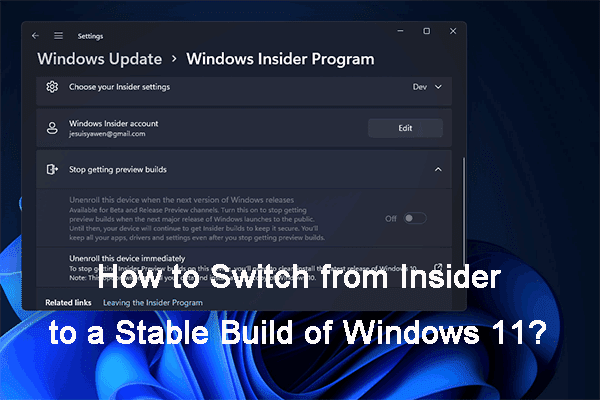No idea what is happening here. Sometimes, the whole desktop goes black with large icons and no taskbar instead of its normal; appearance (screenshot).. I'm not sure when it does this, as i happens when I'm not using tghe computer - today it was before 18.30, if that helps
- Windows Build/Version
- 22H2 Build 22621.2715
Attachments
My Computer
System One
-
- OS
- Windows 11
- Computer type
- PC/Desktop
- Manufacturer/Model
- Mesh
- CPU
- 12th Gen Intel Core i3-12100
- Motherboard
- Asus Prime H610M-D D4
- Memory
- 16 Gb
- Graphics Card(s)
- Integrated Graphics 730