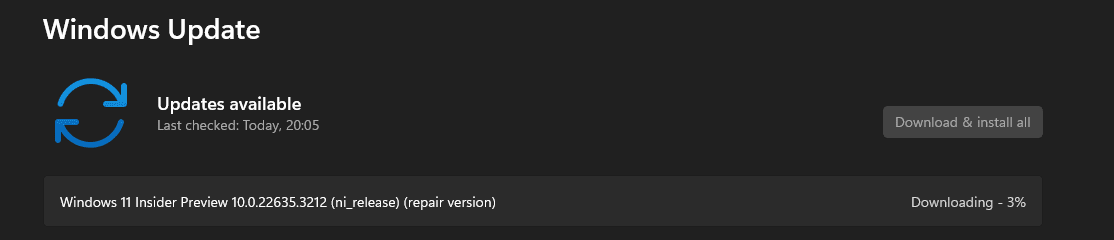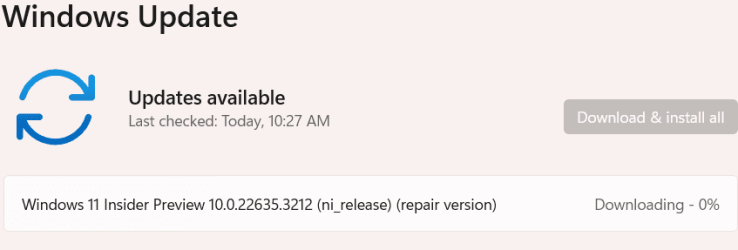- Local time
- 8:09 PM
- Posts
- 318
- OS
- Windows 11 RP
I've been getting this error in the last two beta updates. I've tried a multitude of fixes, including the ones found here. Nothing has worked.
Maybe I'm doing it wrong?
Others have reported success using the same procedures outlined in this forum and elsewhere.
22631.2271 Beta.
Maybe I'm doing it wrong?
Others have reported success using the same procedures outlined in this forum and elsewhere.
22631.2271 Beta.
My Computer
System One
-
- OS
- Windows 11 RP
- Computer type
- PC/Desktop
- Manufacturer/Model
- Lenovo ThinkCentre M75Q-1
- CPU
- AMD Ryzen 5 Pro 3400GE @3.30 GHz (4.0 GHz Turbo)
- Motherboard
- Lenovo 3151
- Memory
- 20 GB DDR4 2666 (1x16GB + 1x4GB)
- Graphics Card(s)
- AMD Radeon Vega 11
- Sound Card
- Integrated
- Monitor(s) Displays
- AOC 2369
- Screen Resolution
- 1920 x 1080
- Hard Drives
- WD 512 GB NVME + SPCC 240GB SATA SSD
- PSU
- External 65W
- Case
- Mini (1L)