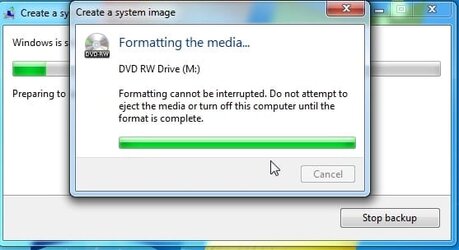infernoprime
Member
- Local time
- 12:29 AM
- Posts
- 14
- OS
- Windows 11
I bought some Verbatim DVD-RW's the other day and tried burning some backups of some files. I was able to format the disc perfectly fine but a few minutes later I get a box on the lower right that says windows will continue formatting the disc in the background. I come on today and all my files on the disc are gone!!! How long is this format supposed to take? When I formatted the discs before, it would never take this long.
I have never had this happen on any other brand discs or any other version on windows. Please tell me this can be either turned off or fixed.
I have never had this happen on any other brand discs or any other version on windows. Please tell me this can be either turned off or fixed.
- Windows Build/Version
- 22H2 22621.2134
Last edited:
My Computer
System One
-
- OS
- Windows 11
- Computer type
- PC/Desktop
- Manufacturer/Model
- Custom Build
- CPU
- i9 -10900K
- Motherboard
- Asus Strix Z490-E
- Memory
- 32GB
- Graphics Card(s)
- Evga Gefore GTX 1660 TI
- Sound Card
- Sound Blaster Z
- Monitor(s) Displays
- 2
- Screen Resolution
- 1680 1050 + 1920 x 1080
- Hard Drives
- WD Blue 500GB
WD Black 1TB
- Case
- Fractal Define 7 XL
- Keyboard
- Logitech MK710
- Mouse
- Logitech M705
- Browser
- Firefox
- Antivirus
- Eset Smart Security 8