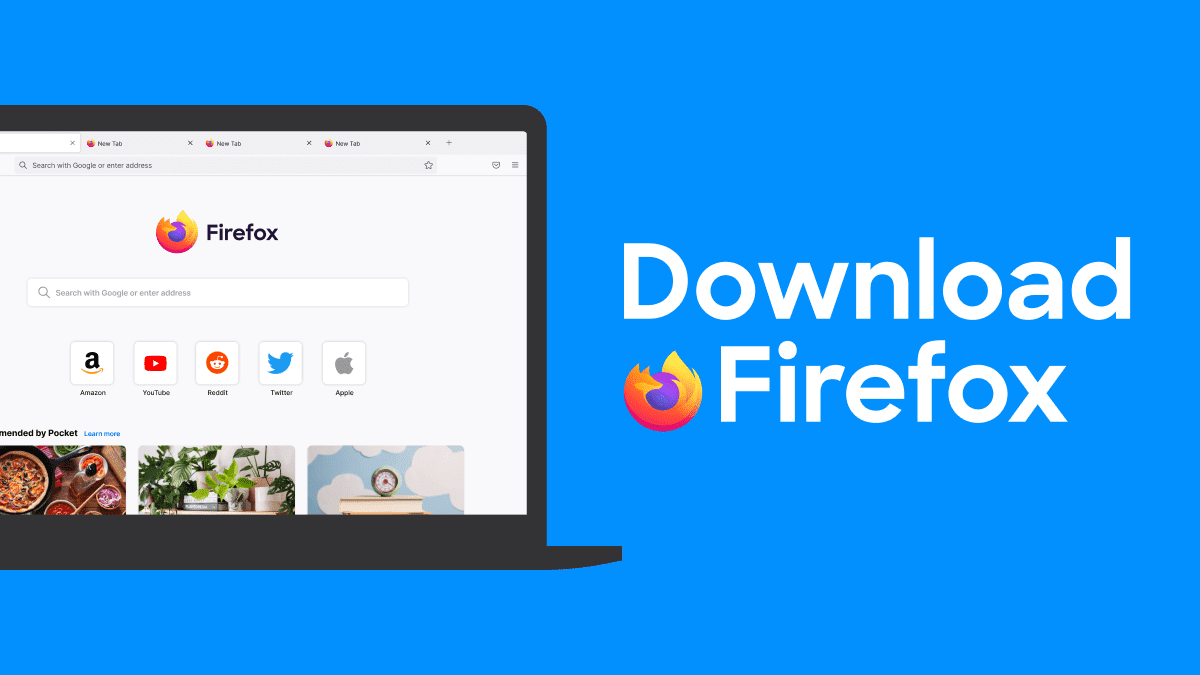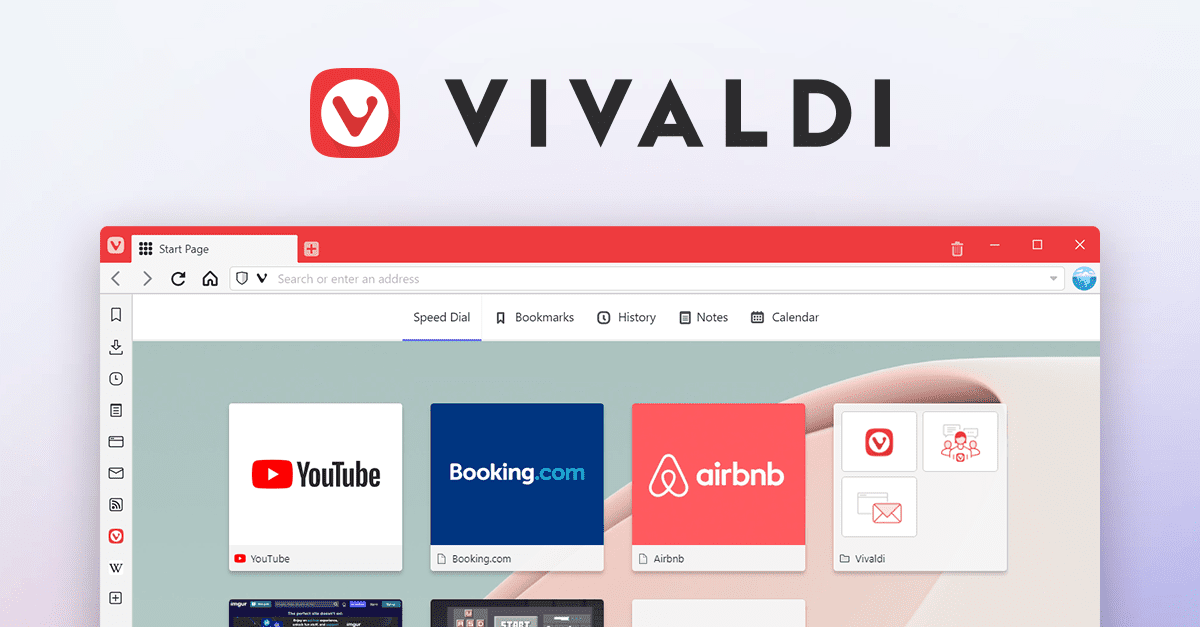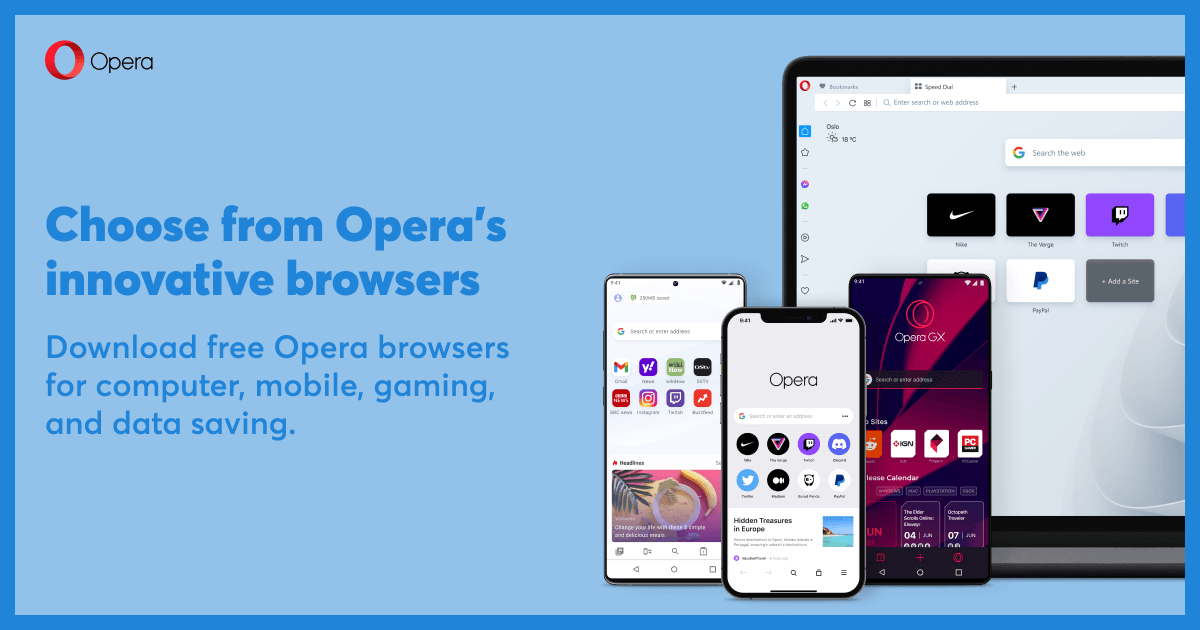- Local time
- 5:43 PM
- Posts
- 41
- OS
- Windows 11
Try to open tab and Edge will close down. I finally uninstall the last 2 updates. Seems to work now. Anyone else seen this problem? Windows version 23H2 (OS build 22631.2428)
- Windows Build/Version
- 23H2 (OS build 22631.2428)
My Computer
System One
-
- OS
- Windows 11
- Computer type
- PC/Desktop
- Manufacturer/Model
- Myself
- CPU
- Ryzen 5-5600x
- Motherboard
- Asus B550A Gaming
- Memory
- 16 GB
- Graphics Card(s)
- Nvida GeForce GTX 1060 6GB
- Sound Card
- On board sound
- Monitor(s) Displays
- Wide screen Samsung
- Hard Drives
- Evo M.2 Boot Drive 500GB, Evo 250 GB ssd, 2 each Seagate 3 Terabyte Hard disks.
Teramaster NAS F4-210 with 4 6TB drives.
- PSU
- EVGA
- Case
- Rosewell
- Cooling
- Cooler master
- Mouse
- Logtech
- Internet Speed
- 1.2 Mbps
- Other Info
- Computers I have had are Ti-99A, Commodore 64(2) Original IBM PC with 2 floppies drives. Commodore 128, PC base 286, 386 cpu, Compaq 386 with internal DSL modem.
A number of other computers, and now my last one.(I think)