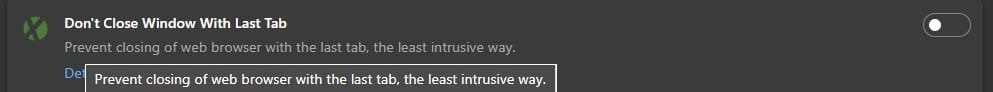Lately when I click the red X in the upper right corner of the screen it takes Edge about 6 seconds to respond/close. I can double click the red X and it responds immediately. I have already cleared all cache entries with no effect. At the time this happens it can occur when I have only one tab or several. I have, also, tried doing a repair install of Edge with no change. Any ideas?
My Computer
System One
-
- OS
- Windows 11 Professional
- Computer type
- PC/Desktop
- Manufacturer/Model
- Microcenter B677
- CPU
- Intel Core i5-9400
- Motherboard
- ASRock H310CM-HDV/M.2
- Memory
- 32GB
- Graphics Card(s)
- Integrated Intel UHD Graphics 630
- Sound Card
- Intel Kaby Lake - High Definition Audio / cAVS (Audio, Voice, Speech) [A0]
- Monitor(s) Displays
- LG Model: GSM59F1
- Screen Resolution
- 2560x1080
- Case
- Lian Li 205M
- Antivirus
- Kaspersky AV