- Local time
- 7:00 AM
- Posts
- 959
- OS
- windows 11
My Computer
System One
-
- OS
- windows 11
- Computer type
- PC/Desktop
- Manufacturer/Model
- some kind of old ASUS MB
- CPU
- old AMD B95
- Motherboard
- ASUS
- Memory
- 8gb
- Hard Drives
- ssd WD 500 gb
Follow along with the video below to see how to install our site as a web app on your home screen.
Note: This feature may not be available in some browsers.
I had tried it before and it failsYour diagram shows that the file tabctl32.ocx is within a folder that is also called tabctl32.ocx
Your diagram shows the cmd Dir response for the folder one level up so and you are trying to register the file in that one-level-up folder where, of course, it does not exist.
You'll need to CD to that tabctl32.ocx folder to see the tabctl32.ocx file.
Denis
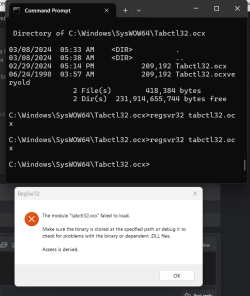
OK.I had tried it before and it fails
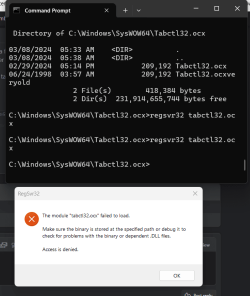
You are not running an Admin cmd window in that screenshot.I am running command prompt as admin
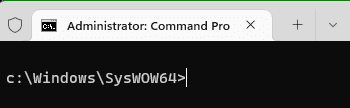
I thought I was, here it shows admin command and failureFine.
But at least you were doing it in the right folder that time.
View attachment 89492
You are using a standard cmd window.
I would have thought registering components would need an Admin cmd window.
One way of getting to an Admin cmd window is to right-click on the Terminal shortcut, select Run as Admin, use the Terminal dropdown menu to open a cmd window [which ill also be an Admin one]
Denis
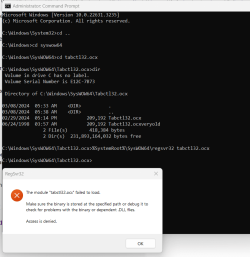
I have no idea.why is tabctl32.ocx a folder? and also a file?
I have searched vbforums.com and many there say it installs and works and a few have this error and nothing is clear as to how to fix itI have no idea.
I think you should focus on getting advice about installing VB6 in Windows 11.
If nothing turns up in internet searches or forum searches then start a new thread asking for help with that task.
Install VB6 in Windows 11 - DuckDuckGo
Install VB6 in Windows 11 - ElevenForum
Your thread title could be something like
Installing VB6 in Windows 11 generates .ocx registration error
and do include
- the diagram in your post #2 above
- a link back to this thread in case anybody wants to see the history of your quest.
And do post a link here to your new thread here so anybody coming here can jump across and post in your new thread if they can help you.
Denis
You have not posted about an error that says "the service pack is not installed".also fails with the same message about the service pack not being installed
Neither the main vb6 install is successful or the sp6 install, they both have failuresYou have not posted about an error that says "the service pack is not installed".
I really do think you should take my advice - study those search results and, if necessary, create a new thread.
Denis











