Hi folks
Fedora (and possibly some other distros has a quirk in that if you installed initially and set up the network using a wired lan you might get no opportunity to activate wifi later -- which can be annoying if you are in a place with no wired lans available.
Do it via the command line (in sudo or su)
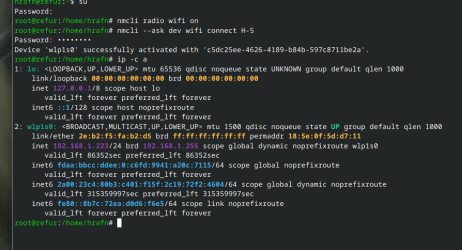
In this screenshot the device is wlp1s0 and the network name is H-5. You need to use the --ask parameter to enter the network's password -- if you don't use that parameter then connection will fail as you won't be authenticated.
Note -- this needs to be done after a reboot -- unless you install all the wifi utilities -- that's another issue though. Easiest way is just put the command in a script and run automatically at boot.
Cheers
jimbo
Fedora (and possibly some other distros has a quirk in that if you installed initially and set up the network using a wired lan you might get no opportunity to activate wifi later -- which can be annoying if you are in a place with no wired lans available.
Do it via the command line (in sudo or su)
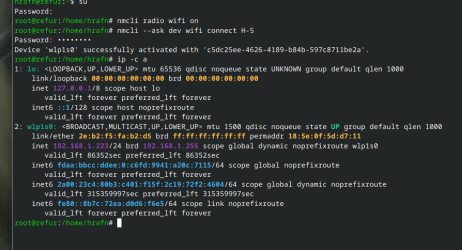
In this screenshot the device is wlp1s0 and the network name is H-5. You need to use the --ask parameter to enter the network's password -- if you don't use that parameter then connection will fail as you won't be authenticated.
Note -- this needs to be done after a reboot -- unless you install all the wifi utilities -- that's another issue though. Easiest way is just put the command in a script and run automatically at boot.
Cheers
jimbo
My Computer
System One
-
- OS
- Windows XP,7,10,11 Linux Arch Linux
- Computer type
- PC/Desktop
- CPU
- 2 X Intel i7

















