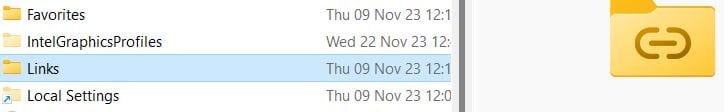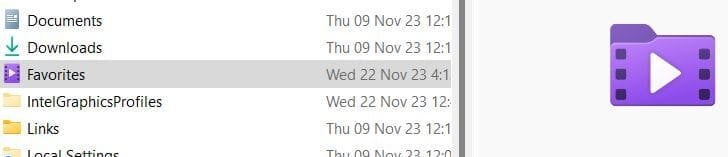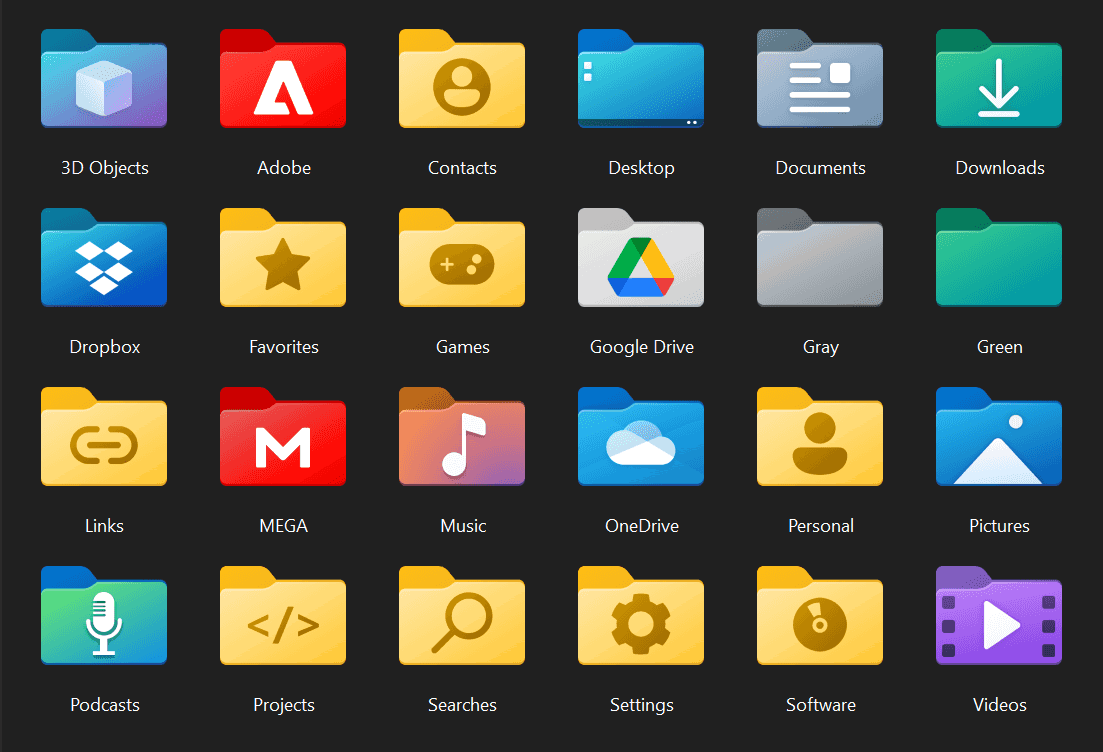- Local time
- 3:17 PM
- Posts
- 199
- OS
- Windows Pro 11 22H2 Build 22621.1992
After installing the latest public Cumulative update, I noticed that the yellow folders in my User folder don't have icons in them anymore, no matter how large I make these folders.
The icons are still there in the right Details column though.

I have Windows 11 Pro 22H2 Build 22621.2715
Anyone else noticed this?
The icons are still there in the right Details column though.

I have Windows 11 Pro 22H2 Build 22621.2715
Anyone else noticed this?
- Windows Build/Version
- 22H2 Build 22621.2715
Last edited:
My Computer
System One
-
- OS
- Windows Pro 11 22H2 Build 22621.1992
- Computer type
- PC/Desktop
- Manufacturer/Model
- Custom built
- CPU
- i5-12600K
- Motherboard
- Gigabyte Z690 UD DDR4
- Memory
- Transcend 16GB
- Graphics Card(s)
- Zotac 4070Ti Trinity
- Sound Card
- Internal: Realtek® ALC892 codec
- Monitor(s) Displays
- Asus VZ239-H
- Screen Resolution
- 1080p
- Hard Drives
- Kingston 500GB nVME
- Case
- Fractal Focus 2 RGB White
- Cooling
- Xilence LQ240PRO Watercooling
- Browser
- Edge Chromium