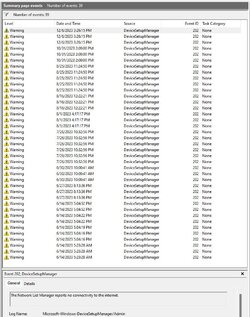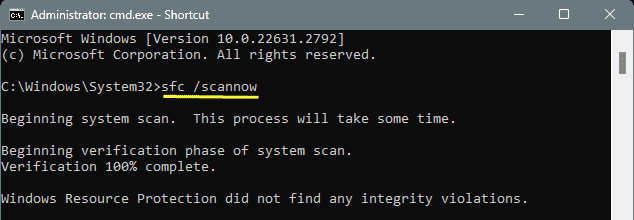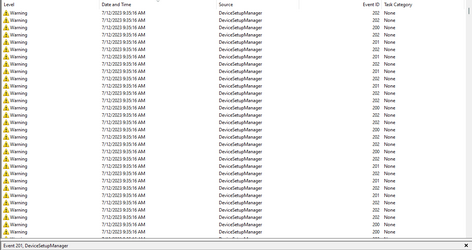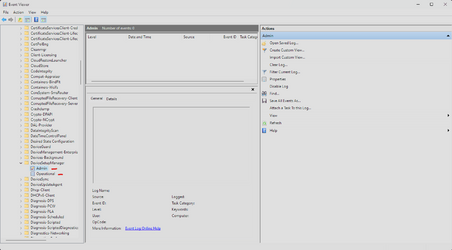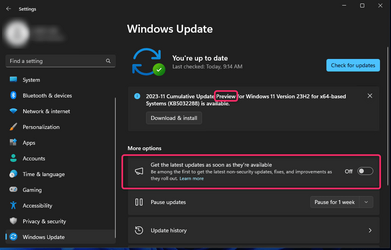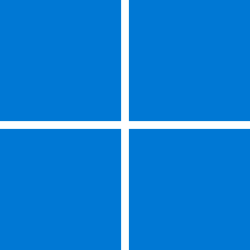After the latest KB5032288 Cumulative Update my Win11 has been showing TONS of these events upon booting. Has anyone seen these? What kind of issue could this be related to? Nothing's changed on my system in terms of settings etc. I also installed the latest 23.10.0 Intel Wifi drivers for my AX200, not sure if it could be related at all.

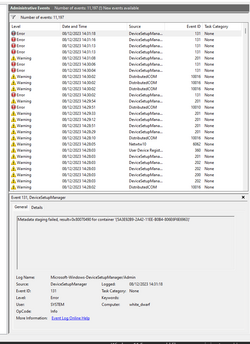

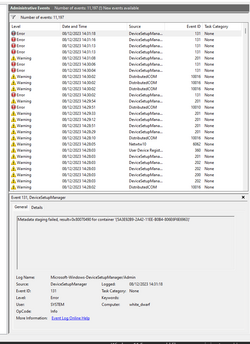
My Computer
System One
-
- OS
- Windows 11
- Computer type
- PC/Desktop
- CPU
- AMD Ryzen 7800x3D
- Motherboard
- ASUS B650E-I
- Memory
- 32GB DDR5 6200C30
- Graphics Card(s)
- RTX 4090
- Monitor(s) Displays
- Gigabyte G34WQC
- Screen Resolution
- 3440x1440