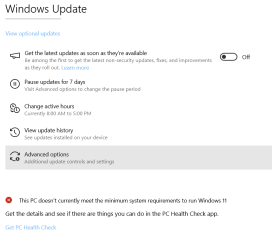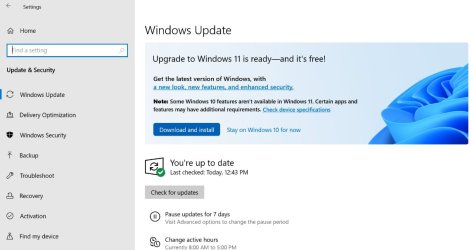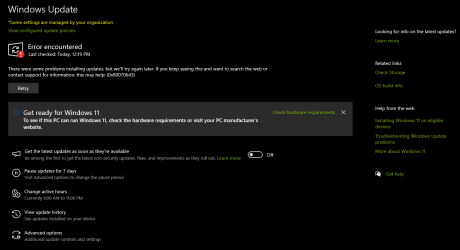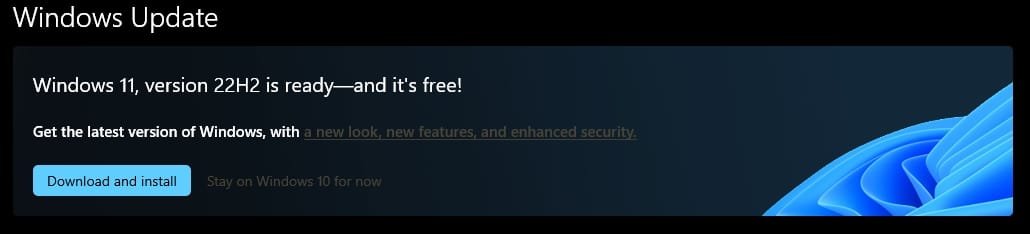STRESSED
Active member
- Local time
- 5:46 AM
- Posts
- 36
- OS
- Windows 11 23H2 (OS Build 22631.3296)
I'm still on Win10 22H2, and I know my PC to be Win11-ready. I dismissed the Win11 upgrade offer in Windows Update months ago. Is there a way to get it back?
Please note that I'm aware there are other ways to upgrade (e.g. the Installation Assistant). I'm simply wondering about getting the offer back in WU.
Please note that I'm aware there are other ways to upgrade (e.g. the Installation Assistant). I'm simply wondering about getting the offer back in WU.
My Computer
System One
-
- OS
- Windows 11 23H2 (OS Build 22631.3296)
- Computer type
- PC/Desktop
- Manufacturer/Model
- Maingear Vybe
- CPU
- AMD Ryzen 5 3600X
- Motherboard
- Gigabyte X570 Gaming X
- Memory
- HyperX Predator RGB DDR4 3200MHz (32 GB total)
- Graphics Card(s)
- NVIDIA GeForce RTX 2070 Super
- Sound Card
- RealTek ALC887 (Onboard)
- Hard Drives
- Seagate FireCuda 520 SSD/NVMe (1 TB)
- PSU
- EVGA 750W SuperNOVA B2 80+ BRONZE
- Cooling
- Maingear Epic 240
- Keyboard
- SteelSeries Apex 3 TKL
- Mouse
- Razer Viper 8KHz
- Internet Speed
- 1 Gbps
- Browser
- Brave
- Antivirus
- Microsoft Defender
- Other Info
- No third-party security software