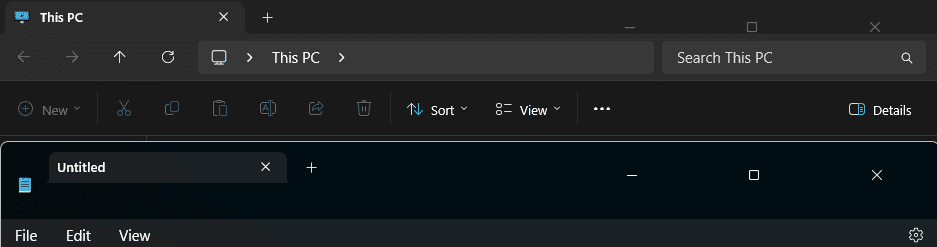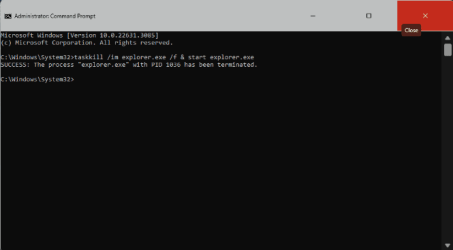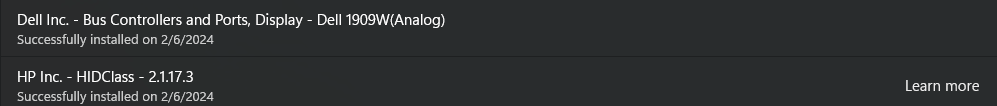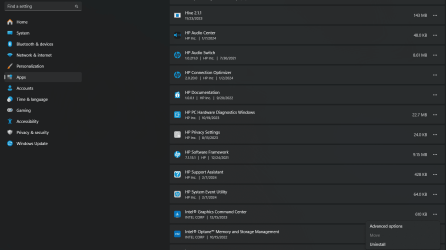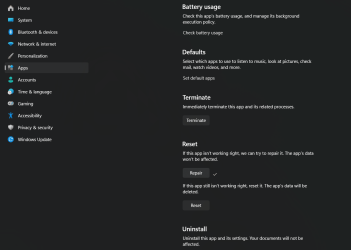Doonie
New member
- Local time
- 9:05 PM
- Posts
- 8
- OS
- Windows 11
When I woke up today I noticed my buttons are really huge now. My computer was on the whole time too. I installed a new monitor yesterday thats 1920x1080, instead of my laptops 1600x900 but Im not sure this is the reason why its displaying like that. Anybody know why its like that and how to fix it?
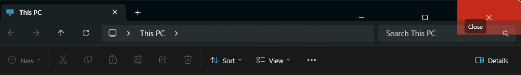
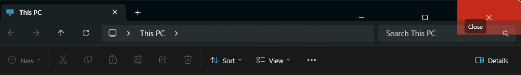
My Computer
System One
-
- OS
- Windows 11
- Computer type
- Laptop
- Manufacturer/Model
- HP