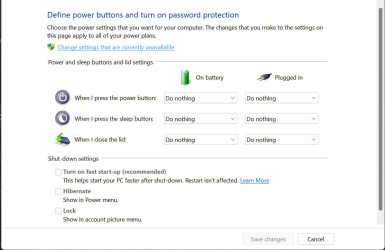- Local time
- 7:24 AM
- Posts
- 148
- OS
- Windows 11
@Try3 I've got it, it was "powercfg /sleepstudy"
My Computer
System One
-
- OS
- Windows 11
- Computer type
- Laptop
- Manufacturer/Model
- Dell Latitude 7430
Follow along with the video below to see how to install our site as a web app on your home screen.
Note: This feature may not be available in some browsers.
@Try3 Thanks. I dunno, I guess I'm probably just being obsessive at the end of the day. So I read the Modern Standby article and watch the Linus video. I don't actually get any those battery-draining problems. My problem seems to be that often something happens to cause the system to execute a "dirty shut-down" rather than a "clean" one, and I don't know what it is. Is the machine slipping into some version of sleep or Modern Standby right before shutting-down, which causes the problem? I've disabled sleep altogether on my machine now, maybe that will solve it.
PowerCfg -a results.OK.@Try3 I've got it, it was "powercfg /sleepstudy"
Event viewer is your friend for such investigations.it also does seem to be entering sleep immediately before shutting-down
If the file type you want to post is not acceptable in this forum, zip it up & post the zip.Sorry, doesn't look like I can upload HTML here
Yes, there & the one in post #22 above.let's go with Event Viewer. So I think you meant the Custom View that you shared here. I'll import both those Custom Views and see what it shows me.
No.Are they all "not supported" because I've turned-off sleep completely in my Control Panel?
The following sleep states are available on this system: HibernateThe following sleep states are not available on this system: Standby (S1) The system firmware does not support this standby state. Standby (S2) The system firmware does not support this standby state. Standby (S3) The system firmware does not support this standby state. Standby (S0 Low Power Idle) The system firmware does not support this standby state. Hybrid Sleep Standby (S3) is not available. The hypervisor does not support this standby state. Fast Startup This action is disabled in the current system policy.Only you know when you have told your computer to sleep / wake / shutdown / start etc so only you can interpret the results shown in the Custom views.here's a ZIP with my results of the Custom Views you gave me
Event ID 41 isn't recorded or the bug check code is zero. This behavior might indicate a power supply problem.
Very likely hybrid sleep! Please try this command: powercfg /H offDell Latitude 7430.
Reliability Monitor has given me two of the following notices over the course of the last week:
"Critical Event > Windows was not properly shut down".