So the story goes like this. I'm re-installing windows 11 and its late. I wanted to get the reinstall going so i could crash and I would be that much further along in the AM. as I was deleting the 4 partitions on my system drive via the windows installer I managed to accidentally delete a partition on a data disk.
well, this led me down a rabbit hole. I use snapraid so I was setting things back up in disk management and noticed the unallocated space on my drive. let me preface this by saying, if it is not evident, i'm entirely pedantic and OCD about these things.
To "right" it I attempted to wipe the entire disk and was going to simply reformat it and recreate it with snapraid. so far so good. After the format however I noticed my disk had a 16mb MSR created where some of my other disks (even the ones of the same make, model, type, size, etc) had 128mb MSR. with no rhyme or reason for the discrepancy since they'd all been formatted using diskpart I began looking into why that is.
microsoft tells me that small disks (under 16gb or some such) get a 16mb one and large disks got a 128mb msr. well every one of my disks is 2TB or larger so I have no idea what's going on.
what i'm trying to accomplish here is having all my disks appear the same in diskpart/have the same msr in size and offset etc. best i can tell it SHOULD be a 16mb as of win10 (even though MS says differently at least based on size) which further blows my mind as the overwhelming majority of these disks were all procured during the windows 10 era so i cant understand the 128mb MSRs.
i'm trying to get all my disks to have the 16mb MSR partition/match as its evidently what they're given nowadays. how can i accomplish this without wiping the other drives and losing all their data? Apparently disk 16 through 24 is how a freshly formatted disk should appear (as well as 9 & 28). Is there a way to delete the 128mb and recreate it as 16mb and extend the data/primary portion to refill that space? or shrink the MSR to the correct size directly and expand the primary? what's my solution in this case?
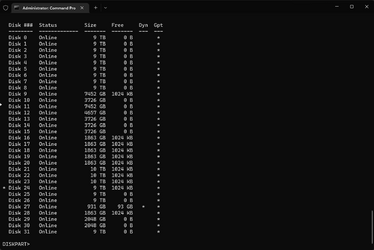
well, this led me down a rabbit hole. I use snapraid so I was setting things back up in disk management and noticed the unallocated space on my drive. let me preface this by saying, if it is not evident, i'm entirely pedantic and OCD about these things.
To "right" it I attempted to wipe the entire disk and was going to simply reformat it and recreate it with snapraid. so far so good. After the format however I noticed my disk had a 16mb MSR created where some of my other disks (even the ones of the same make, model, type, size, etc) had 128mb MSR. with no rhyme or reason for the discrepancy since they'd all been formatted using diskpart I began looking into why that is.
microsoft tells me that small disks (under 16gb or some such) get a 16mb one and large disks got a 128mb msr. well every one of my disks is 2TB or larger so I have no idea what's going on.
what i'm trying to accomplish here is having all my disks appear the same in diskpart/have the same msr in size and offset etc. best i can tell it SHOULD be a 16mb as of win10 (even though MS says differently at least based on size) which further blows my mind as the overwhelming majority of these disks were all procured during the windows 10 era so i cant understand the 128mb MSRs.
i'm trying to get all my disks to have the 16mb MSR partition/match as its evidently what they're given nowadays. how can i accomplish this without wiping the other drives and losing all their data? Apparently disk 16 through 24 is how a freshly formatted disk should appear (as well as 9 & 28). Is there a way to delete the 128mb and recreate it as 16mb and extend the data/primary portion to refill that space? or shrink the MSR to the correct size directly and expand the primary? what's my solution in this case?
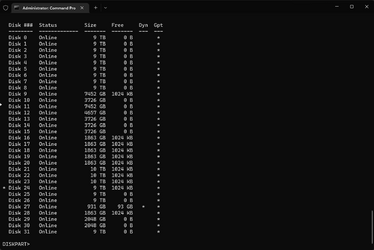
My Computer
System One
-
- OS
- Windows 11
- Computer type
- PC/Desktop
- CPU
- Intel i7 9900K
- Motherboard
- Asus Maximus X Formula
- Memory
- 64GB G.Skill DDR4
- Graphics Card(s)
- EVGA 2080ti
- Monitor(s) Displays
- U2718Q
- Screen Resolution
- 4K
- Hard Drives
- 2TB Samsung 970 EVO Plus
1TB Samsung 970 EVO Plus
~200TB worth of spinners in a DAS via LSI HBA
- PSU
- EVGA 1500 supernova
- Case
- Corsair 900D
- Cooling
- Custom Water
- Keyboard
- Razer Blackwidow Chroma v2
- Mouse
- Razer Naga Trinity
- Internet Speed
- Gigabit Fiber
- Browser
- Brave


















