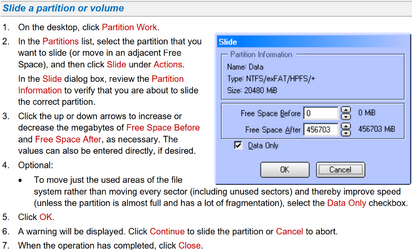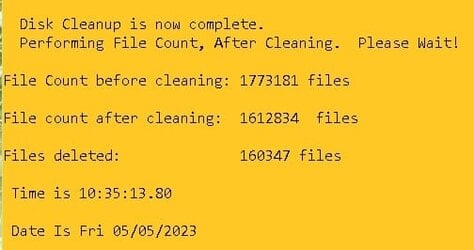Hi all,
After a clean install of win11 pro with a rufus tool, i think i achieved a basic gpt clean win 11 structure,
except for a 1mb unllocated space immediately preceding System Reserved:-
(top is left, bottom is right)
1mb unallocated space
100mb sys reserved
16mb MSR
windows main
restore partition
Normally under diskmanagement u can't see the 1mb and the 16mb msr, using a new EaseUS Partition Master (17+) i can see the msr, but not the 1mb. I only see the 1mb from an older version of EaseUS (12.x).
Anyone know what this 1mb is, or what to call it? i tried to search the net, some people say it's 'partition padding' and others say it's a special reserved boot area, but i think that is only if u install something like ubuntu. i do however have a fairly old chipset/chip and this system is capable of dual-boot legacy/uefi. usually i set it to uefi.
After a clean install of win11 pro with a rufus tool, i think i achieved a basic gpt clean win 11 structure,
except for a 1mb unllocated space immediately preceding System Reserved:-
(top is left, bottom is right)
1mb unallocated space
100mb sys reserved
16mb MSR
windows main
restore partition
Normally under diskmanagement u can't see the 1mb and the 16mb msr, using a new EaseUS Partition Master (17+) i can see the msr, but not the 1mb. I only see the 1mb from an older version of EaseUS (12.x).
Anyone know what this 1mb is, or what to call it? i tried to search the net, some people say it's 'partition padding' and others say it's a special reserved boot area, but i think that is only if u install something like ubuntu. i do however have a fairly old chipset/chip and this system is capable of dual-boot legacy/uefi. usually i set it to uefi.
- Windows Build/Version
- Win 11 Pro 22621
My Computer
System One
-
- OS
- Win 11 Pro 226.21