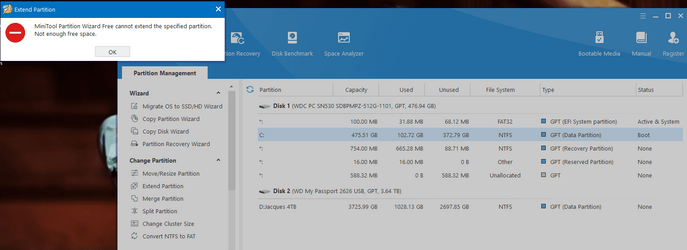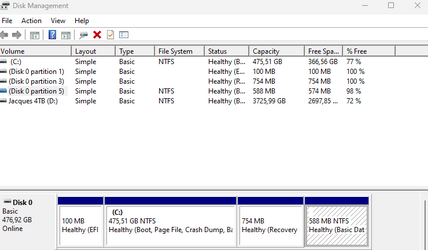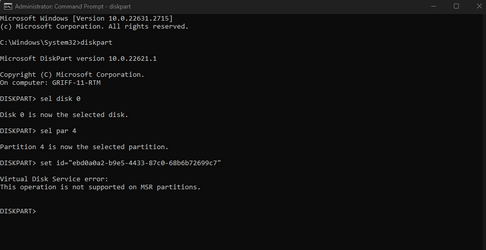Well i guess here is the best place to get an answer to my question as Google just throws up 100000000000 useless answers.
I did a Clean Install of Windows 11 Pro 22631.2715 downloaded from uupdump.net using Rufus.
When it came to the select where to install I did as many have suggested to format all the partitions and then install to the C drive as one usually does.
All went smoothly without any issues, did all the updates and got my system back how I wanted it.
On checking my Disk Management I noticed all the usual partitions are there again i.e EFI, WinRe and C Drive but I also saw there is an Unallocated one of 588MB that serves no purpose as below:
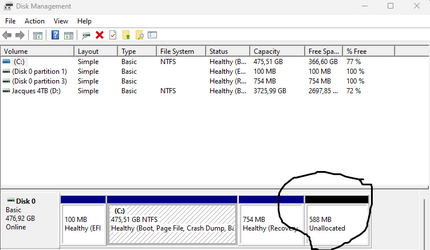
Went and checked it in MTPW also outta curiousity and it shows up there also:
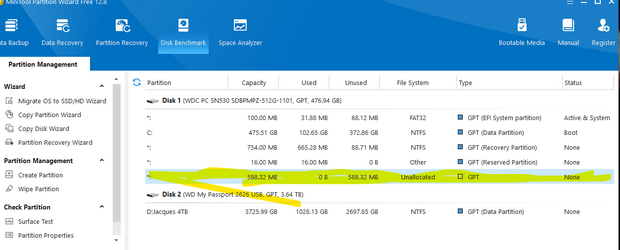
So now my Question is this: Where did it come from and is this something I need to be concerned about???
Much appreciated
I did a Clean Install of Windows 11 Pro 22631.2715 downloaded from uupdump.net using Rufus.
When it came to the select where to install I did as many have suggested to format all the partitions and then install to the C drive as one usually does.
All went smoothly without any issues, did all the updates and got my system back how I wanted it.
On checking my Disk Management I noticed all the usual partitions are there again i.e EFI, WinRe and C Drive but I also saw there is an Unallocated one of 588MB that serves no purpose as below:
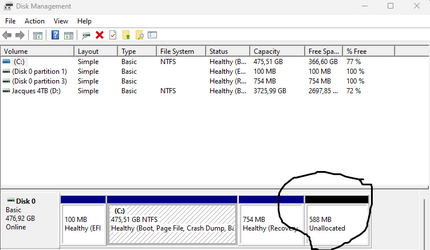
Went and checked it in MTPW also outta curiousity and it shows up there also:
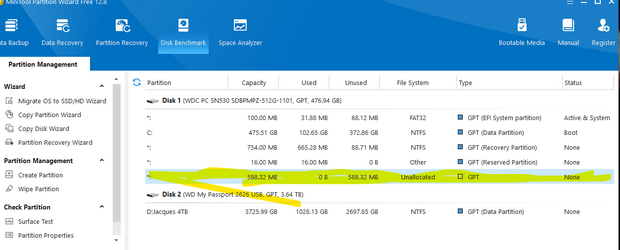
So now my Question is this: Where did it come from and is this something I need to be concerned about???
Much appreciated
- Windows Build/Version
- Windows 11 Pro 22631.2715
My Computers
System One System Two
-
- OS
- Windows 11 Pro 22631.3374
- Computer type
- Laptop
- Manufacturer/Model
- Lenovo
- CPU
- Intel Celeron N4000 @ 1.10GHz Gemini Lake 14nm
- Motherboard
- LENOVO LNVNB161216 (U3E1)
- Memory
- 8GB Ram
- Graphics Card(s)
- Intel UHD Graphics 600 (Lenovo)
- Sound Card
- Realtek High Definition Audio Intel Display Audio
- Monitor(s) Displays
- Generic PnP Monitor (1920x1080@60Hz)
- Screen Resolution
- 1920x1080
- Hard Drives
- 512GB Western Digital WDC PC SN530 SDBPMPZ-512G-1101 (Unknown (SSD))
- Keyboard
- Laptop Keyboard
- Mouse
- G5 Gaming Mouse
- Internet Speed
- 50mbps/50mbps
- Browser
- Chrome/Edge
- Antivirus
- Microsoft Defender
-
- Operating System
- Windows 10 Pro
- Computer type
- Laptop
- Manufacturer/Model
- Lenovo
- CPU
- Intel Celeron N4000 @ 1.10GHz Gemini Lake 14nm
- Motherboard
- LENOVO LNVNB161216 (U3E1)
- Memory
- 8GB Ram
- Graphics card(s)
- Intel UHD Graphics 600 (Lenovo)
- Sound Card
- Realtek High Definition Audio Intel Display Audio
- Monitor(s) Displays
- Generic PnP Monitor (1920x1080@60Hz)
- Screen Resolution
- 1920x1080
- Mouse
- G5 Gaming Mouse
- Keyboard
- Laptop Keyboard
- Internet Speed
- 50mbps/50mbps
- Browser
- Chrome/Edge
- Antivirus
- Microsoft Defender