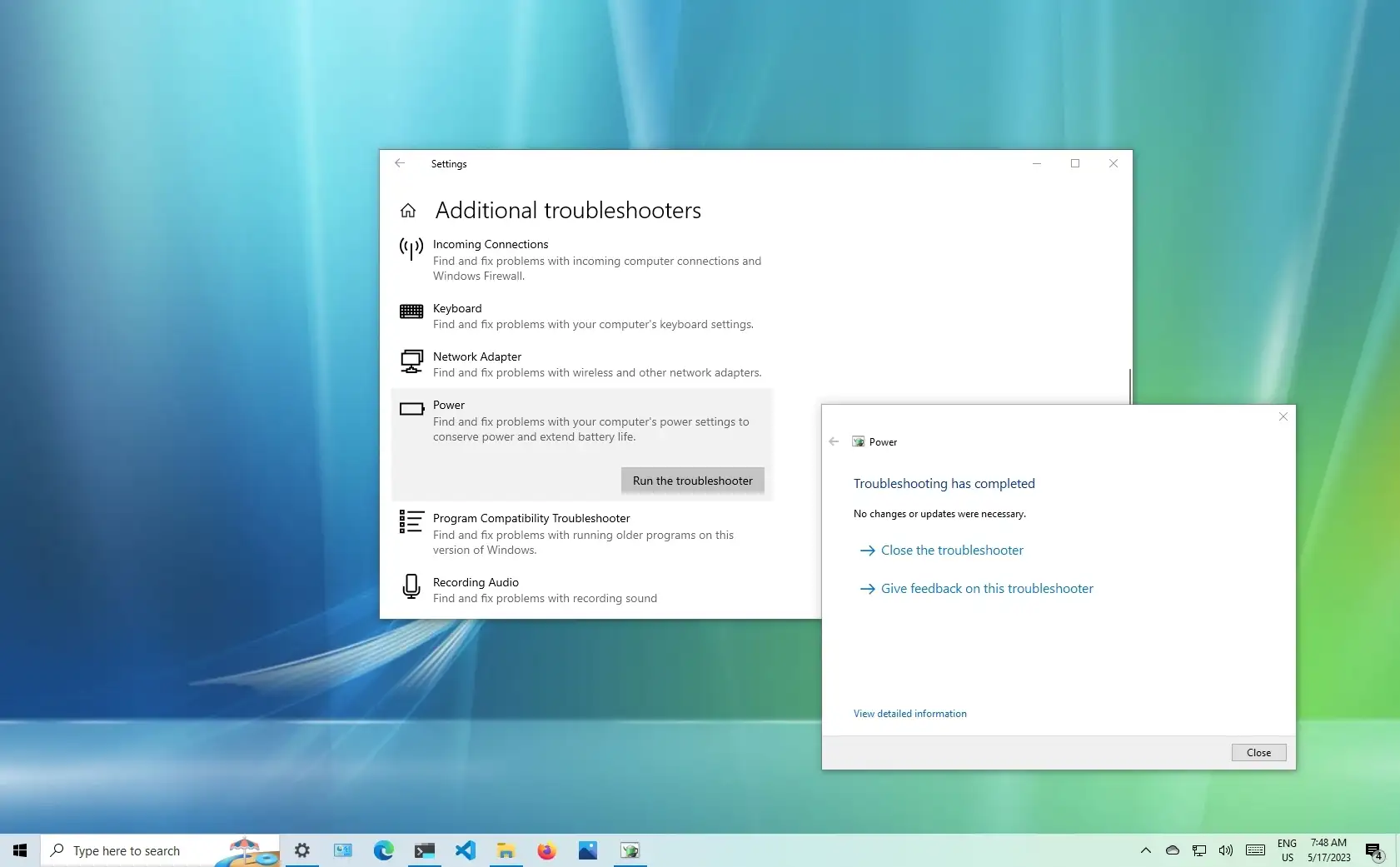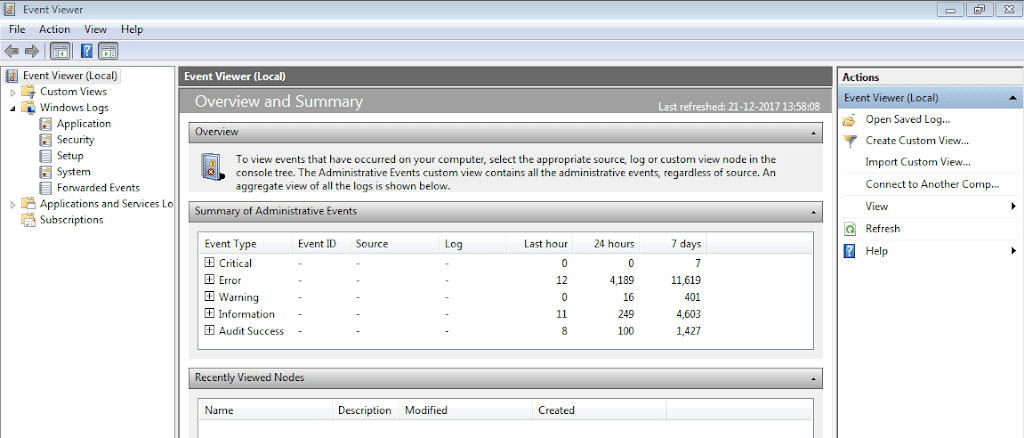adriancornea52
Member
- Local time
- 12:48 AM
- Posts
- 14
- OS
- Windows 11 Home
Hello there. This is the second time I get this error in about one or one and a half months. It happens after I hit the power button. The laptop is already powered off when I press the button - or maybe I really don't remember closing the lid and it previously going to sleep and hibernation. I would say there are 90% chances my memory is correct that the laptop is already powered off when I press the power button. What I do after I receive the error is that I press the power button again, the laptop powers off, and then I power it on again and it goes straight into Windows without showing the error again.
Should I be worried about this error? I also ran sfc /scannow and it repaired the file C:\Windows\System32\drivers\bthmodem.sys
I attach a photo of this error and a Log Collection using V2 Log Collector.
I bought this laptop in December 2022.
Thank you for any help.
Should I be worried about this error? I also ran sfc /scannow and it repaired the file C:\Windows\System32\drivers\bthmodem.sys
I attach a photo of this error and a Log Collection using V2 Log Collector.
I bought this laptop in December 2022.
Thank you for any help.
- Windows Build/Version
- Windows 11 22H2 OS Build 22621.1848
Attachments
My Computer
System One
-
- OS
- Windows 11 Home
- Computer type
- Laptop
- Manufacturer/Model
- ASUS X1502ZA
- CPU
- Intel i5-1240P
- Memory
- 8 GB DDR4, 3200 MHz
- Graphics Card(s)
- Intel UHD Graphics
- Hard Drives
- 512 GB SSD PCIe M.2
- Other Info
- BIOS version 312