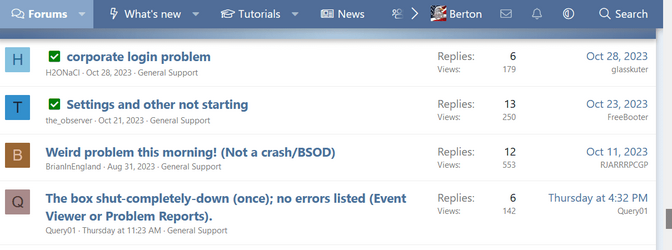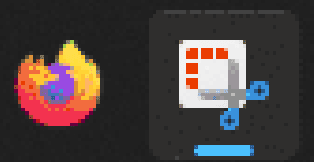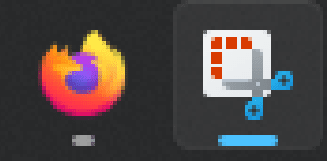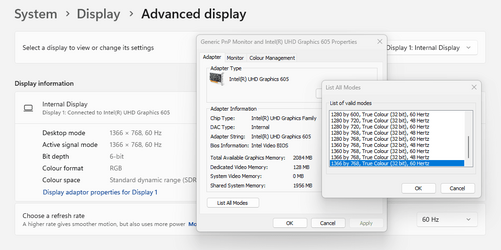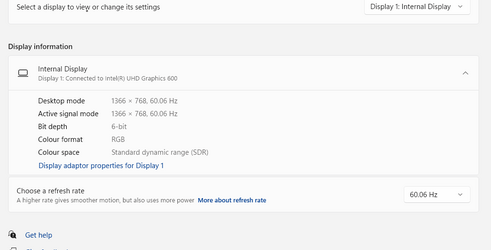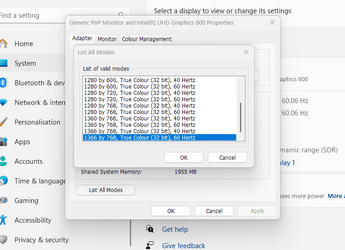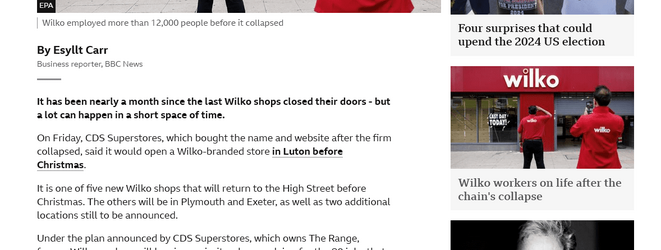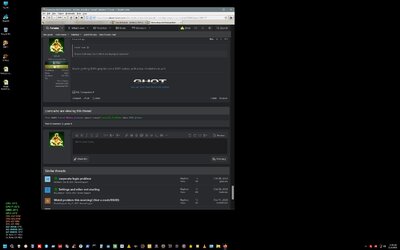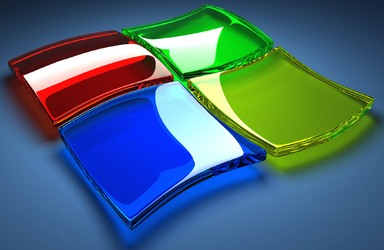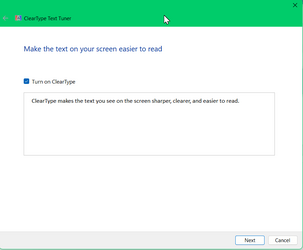Hi all, I have recently purchased a new laptop just for everyday internet browsing and the font/text is absoloutely horrendous. It just doesn't feel smooth or normal?
It is my first time using Windows 11 and prior to signing up here I googled about this problem and watched a few YouTube videos, did all the most common "solutions" but NOTHING has worked.
E.G I have done everything suggested in this video -
Its not just specific to one application, it's all over - firefox is marginally better than edge, but it's still not "right"
I will attach some screenshots too because I am not sure if I am being paranoid? Do you guys see anything wrong with the smoothness of text on these screenshots? I really can't explain it but it just doesnt feel normal. I have had older laptops with previous versions of Windows and the text was a lot smoother than this...
If anyone can help me I would appreciate it so much because I can't put up with this for much longer its driving me crazy
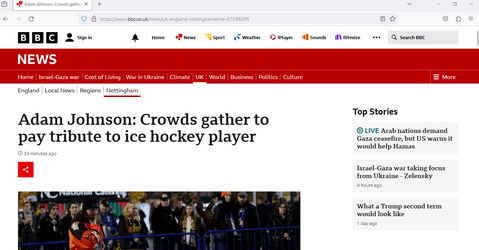
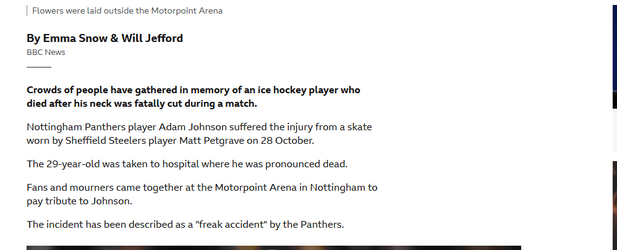
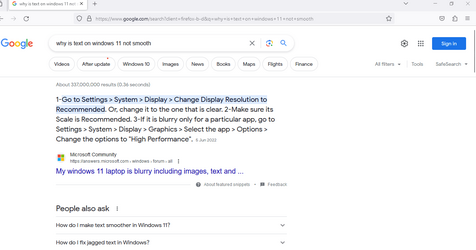
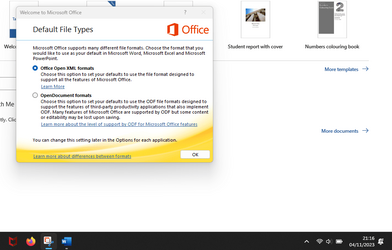
It is my first time using Windows 11 and prior to signing up here I googled about this problem and watched a few YouTube videos, did all the most common "solutions" but NOTHING has worked.
E.G I have done everything suggested in this video -
Its not just specific to one application, it's all over - firefox is marginally better than edge, but it's still not "right"
I will attach some screenshots too because I am not sure if I am being paranoid? Do you guys see anything wrong with the smoothness of text on these screenshots? I really can't explain it but it just doesnt feel normal. I have had older laptops with previous versions of Windows and the text was a lot smoother than this...
If anyone can help me I would appreciate it so much because I can't put up with this for much longer its driving me crazy
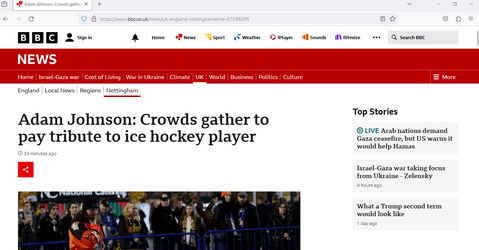
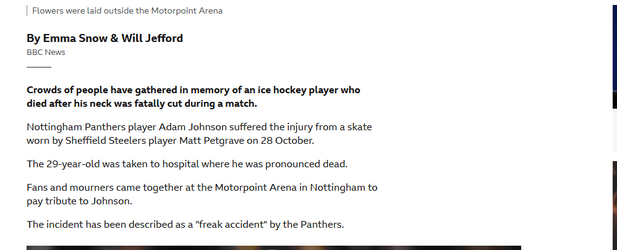
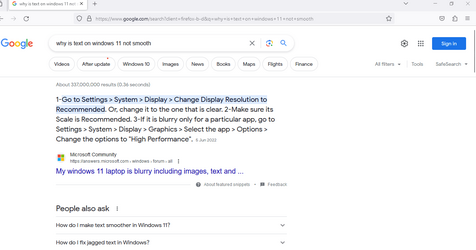
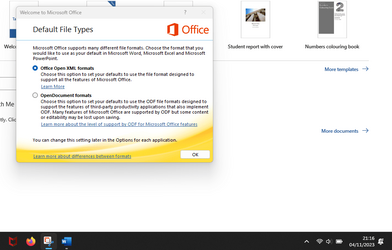
My Computer
System One
-
- OS
- Windows 11
- Computer type
- Laptop
- Manufacturer/Model
- HP