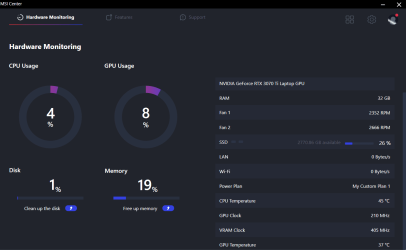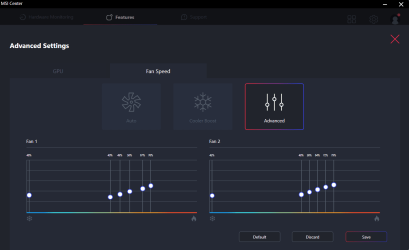Hi, I currently have a Dell G5 5500 laptop, which has an Intel I7 10th Gen CPU, 16gb Ram and Nvidia Geforce 2070 RTX Max-Q
It was a bit of a mistake getting this laptop, when i got it a few years ago, i was looking for a good spec laptop and wanted to have dedicated graphics (although not so much for games)
Because it is a gaming laptop, it is so loud, it often sounds like its about to take off, and i cannot use it in its performance mode as all the fans pretty much run full speed, which means i never get the full potential from it.
I am looking to maybe sell it and get a replacement, I have been looking at the new Intel 13th gen i7 & i9 laptops, i have seen some with Geforce RTX 4070 and ones with graphics called ADA, although I don't know too much about them.
The graphics don't need to be top of the range or anything, just if i am using an app that takes use of dedicated graphics, it can help rather than the CPU have to do it all.
I am wondering though, will any laptop that has this type of graphics all be really loud when running full speed, or is this just because I have a gaming laptop?
Would a laptop thats designed more for general use not be as loud?
Or are the onboard graphics on the newer i7 and i9 13th gen cpu's pretty good on their own these days anyway?
I guess the other issue is, if i want a 13th gen cpu, the main board is prob only going to support some of the newer / better dedicated graphics, which might be a bit overkill?
Any help would be great.
Regards
James
It was a bit of a mistake getting this laptop, when i got it a few years ago, i was looking for a good spec laptop and wanted to have dedicated graphics (although not so much for games)
Because it is a gaming laptop, it is so loud, it often sounds like its about to take off, and i cannot use it in its performance mode as all the fans pretty much run full speed, which means i never get the full potential from it.
I am looking to maybe sell it and get a replacement, I have been looking at the new Intel 13th gen i7 & i9 laptops, i have seen some with Geforce RTX 4070 and ones with graphics called ADA, although I don't know too much about them.
The graphics don't need to be top of the range or anything, just if i am using an app that takes use of dedicated graphics, it can help rather than the CPU have to do it all.
I am wondering though, will any laptop that has this type of graphics all be really loud when running full speed, or is this just because I have a gaming laptop?
Would a laptop thats designed more for general use not be as loud?
Or are the onboard graphics on the newer i7 and i9 13th gen cpu's pretty good on their own these days anyway?
I guess the other issue is, if i want a 13th gen cpu, the main board is prob only going to support some of the newer / better dedicated graphics, which might be a bit overkill?
Any help would be great.
Regards
James
My Computer
System One
-
- OS
- Windows 11
- Computer type
- Laptop
- Manufacturer/Model
- Asus ProArt Studiobook 16 OLED (H7604JI)
- CPU
- Intel i9 13980HX
- Motherboard
- Unknown
- Memory
- 32GB
- Graphics Card(s)
- NVidia Geforce 4070
- Monitor(s) Displays
- 16" Oled
- Hard Drives
- 1TB