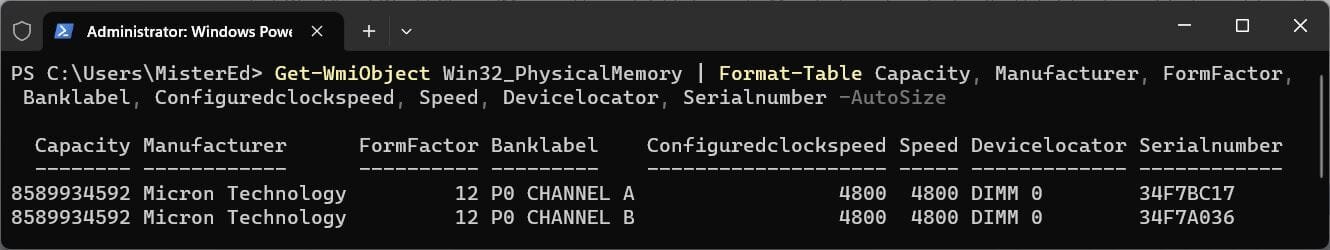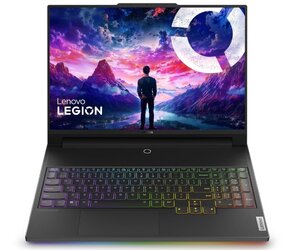AgentOrange
New member
Hello, i have used the CMD prompt of wmic memphysical get maxcapacity to get my memory capacity which is 32gb however a crucial scan said it was 20GB or 24GB (?) which may have something to do with BIOS limitations? Can someone help in laymans terms what i can get and which is correct?
ASUS VivoBook 15 X515J
My Computer
System One
-
- OS
- Windows 11